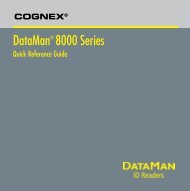DataMan 9500 Integrator's Guide - Bci GmbH
DataMan 9500 Integrator's Guide - Bci GmbH
DataMan 9500 Integrator's Guide - Bci GmbH
Create successful ePaper yourself
Turn your PDF publications into a flip-book with our unique Google optimized e-Paper software.
<strong>DataMan</strong> <strong>9500</strong> Integrator‟s <strong>Guide</strong><br />
5/17/2012 | Version 1.0.0<br />
P a g e | 16<br />
System Requirements for Development<br />
5. In the appearing dialog, assign Morphic to Mobile devices.<br />
6. In the Device Driver section, select Microsoft | Microsoft USB Sync.<br />
7. In the appearing warning dialog, click Yes.<br />
8. Now start Microsoft ActiveSync (also called Windows Mobile Device Center). It should<br />
show a check box as connected to the <strong>9500</strong>.