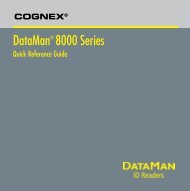DataMan 9500 Integrator's Guide - Bci GmbH
DataMan 9500 Integrator's Guide - Bci GmbH
DataMan 9500 Integrator's Guide - Bci GmbH
You also want an ePaper? Increase the reach of your titles
YUMPU automatically turns print PDFs into web optimized ePapers that Google loves.
Morphic unit specifications<br />
Processor ARM11 532 MHz<br />
Operating platform Windows CE 6.0<br />
Memory 256 MB DDR RAM; 256 MB Flash<br />
<strong>DataMan</strong> <strong>9500</strong> Integrator‟s <strong>Guide</strong><br />
5/17/2012 | Version 1.0.0<br />
P a g e | 8<br />
System Overview<br />
Display 2.2” – 320 x 240 pixels (QVGA) touch screen<br />
Wireless WLAN 802.11 a/b/g<br />
Wireless Encryption methods � WEP<br />
� WPA<br />
� WPA2<br />
USB ActiveSync connection only via <strong>DataMan</strong> Charging<br />
Station<br />
Keyboard 21 silicone keys, phone-like alphanumerical keys, all<br />
keys programmable (excl. power key)<br />
Connectivity/Network Scenarios<br />
From the user's point of view, the DM<strong>9500</strong> supports the following connectivity scenarios:<br />
� Connect reader to your existing Wi-Fi network (ad-hoc or access point). You can<br />
configure this with the embedded Setup Tool Lite or the PC-based Setup Tool.