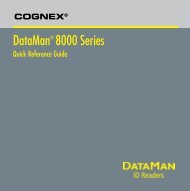DataMan 9500 Integrator's Guide - Bci GmbH
DataMan 9500 Integrator's Guide - Bci GmbH
DataMan 9500 Integrator's Guide - Bci GmbH
You also want an ePaper? Increase the reach of your titles
YUMPU automatically turns print PDFs into web optimized ePapers that Google loves.
<strong>DataMan</strong> <strong>9500</strong> Integrator‟s <strong>Guide</strong><br />
5/17/2012 | Version 1.0.0<br />
P a g e | 24<br />
Software and Programming<br />
System.Diagnostics.Debug.WriteLine(String.Format("Error blinking<br />
keyboard backlight: {0}", ex.Message));<br />
}<br />
}<br />
finally<br />
{<br />
}<br />
if (hBacklight != INVALID_HANDLE_VALUE)<br />
{<br />
}<br />
aMhl.CloseDrv(hBacklight);<br />
hBacklight = (int)INVALID_HANDLE_VALUE;<br />
13. Click Build � Deploy Solution. You can find the application deployed in the Program<br />
Files folder on the DM<strong>9500</strong> device.<br />
DMCC<br />
For information on the DMCC commands, see the <strong>DataMan</strong> <strong>9500</strong> Communications and<br />
Programming <strong>Guide</strong>.<br />
Developer Utilities CE<br />
There are two utilities on the CE side that help the integrator‟s work:<br />
RemoteDebuggingViaWifi<br />
With this application, the developer is able to debug his/her application through the Wi-Fi<br />
network (no need for a USB connection).<br />
ScreenCapturer<br />
This application (once started) makes pictures of the screen at definite time intervals and<br />
places them in the Temp directory. Ten pictures, the oldest gets overwritten with the<br />
newest.<br />
Developer Utilities (PC side)<br />
Windows Mobile Developer Power Toys<br />
On the PC side, this utility helps the integrator‟s work: WindowsMobilePowerToys<br />
The application, developed by Microsoft, is capable (among other features) for ActiveSync<br />
Remote Display. That is, you can display the Windows CE applications (from your<br />
DM<strong>9500</strong> device) on your desktop or laptop without needing any device-side configuration.<br />
1. Install Windows Mobile Developer Power Toys to your PC.