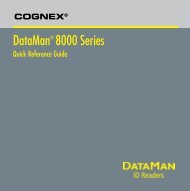DataMan 9500 Integrator's Guide - Bci GmbH
DataMan 9500 Integrator's Guide - Bci GmbH
DataMan 9500 Integrator's Guide - Bci GmbH
You also want an ePaper? Increase the reach of your titles
YUMPU automatically turns print PDFs into web optimized ePapers that Google loves.
<strong>DataMan</strong> <strong>9500</strong> Integrator‟s <strong>Guide</strong><br />
5/17/2012 | Version 1.0.0<br />
P a g e | 28<br />
Software and Programming<br />
2. To finish, either close the application on the device or click Debug � Stop<br />
Debugging.<br />
Customization possibilities for integrators<br />
Bootup sequence<br />
1. Upon bootup, all the files in the following folder will be copied to the desktop:<br />
\Flash\Startup\CopyToDesktop<br />
This makes it easy to customize the Desktop with shortcuts, applications, etc.<br />
2. After this, the following CMD file is executed (if any): \Flash\Startup\Autoexec.cmd<br />
This is like a traditional autoexec.bat file. Integrators may place any commands here<br />
to be performed at device bootup.<br />
3. After this, a restricted mode application is executed (if any):<br />
\Windows\RestrictedModeApp.exe<br />
By default, no such application exists. This can be used to create a full-screen<br />
application, which prevents users to access the Windows Desktop and Start Menu.<br />
NOTE: The Power menu is always accessible.<br />
Reset to factory defaults sequence<br />
When a "Reset to factory defaults" command is detected (originated either from scanning<br />
an RP code or arriving as a network command), the following sequence of events occurs:<br />
1. File "\Flash\Startup\autoexec.cmd" will be renamed to<br />
"\Flash\Startup\autoexec.cmd.old"<br />
2. All files in folder "\Flash\Startup\CopyToDesktop" will be renamed to "*.old"<br />
3. An integrator utility "\Flash\Startup\OEM\DeviceControl.exe" will be called with<br />
command-line parameters "--command ResetToFactoryDefaults".<br />
This allows the integrator to properly respond to the device reset. The executable is<br />
allowed to run only for 60 seconds.<br />
4. The registry content will be restored to its factory default state, and the Morphic<br />
device performs a cold reboot.<br />
Application Development for Windows PC Side<br />
How do I create a new project in Visual Studio?<br />
For creating a new project, you need to set up the following in Visual Studio:<br />
1. Click File ―› New ―› Project.<br />
2. Select the Windows type and set .NET Framework version 2.0.<br />
3. Provide the Name / Location of the project and the Name of the solution and then<br />
click OK.