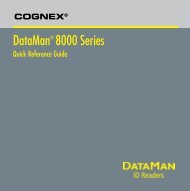DataMan 9500 Integrator's Guide - Bci GmbH
DataMan 9500 Integrator's Guide - Bci GmbH
DataMan 9500 Integrator's Guide - Bci GmbH
You also want an ePaper? Increase the reach of your titles
YUMPU automatically turns print PDFs into web optimized ePapers that Google loves.
<strong>DataMan</strong> <strong>9500</strong> Integrator‟s <strong>Guide</strong><br />
5/17/2012 | Version 1.0.0<br />
P a g e | 4<br />
Contents<br />
About This <strong>Guide</strong> ........................................................................................................ 6<br />
Documentation Set ..................................................................................................... 6<br />
System Overview ....................................................................................................... 7<br />
Connectivity/Network Scenarios ................................................................................... 8<br />
Setting Up Your Device ............................................................................................ 10<br />
Registry Backup ....................................................................................................... 10<br />
What is included in the Registry Backup? .................................................................. 10<br />
Wireless Configuration .............................................................................................. 10<br />
Setting Up an Ad-Hoc Wireless Connection ................................................................ 10<br />
Setting Up an Access Point Wireless Connection ......................................................... 12<br />
Firmware Update ...................................................................................................... 13<br />
System Requirements for Development ................................................................... 14<br />
<strong>DataMan</strong> Developer Toolset ....................................................................................... 14<br />
What is <strong>DataMan</strong> Developer Toolset? ........................................................................ 14<br />
How to install <strong>DataMan</strong> Developer Toolset? ............................................................... 14<br />
Active Sync .............................................................................................................. 14<br />
What is ActiveSync? ............................................................................................... 14<br />
Installing ActiveSync .............................................................................................. 15<br />
Morphic SDK for Visual Studio .................................................................................... 17<br />
What is Morphic SDK? ............................................................................................. 17<br />
How to install Morphic SDK? .................................................................................... 17<br />
Software and Programming ..................................................................................... 19<br />
Programming Libraries .............................................................................................. 19<br />
<strong>DataMan</strong> SDK ........................................................................................................ 19<br />
DM<strong>9500</strong> Specific Helper Utilities ............................................................................... 19<br />
DemoInventory helper classes............................................................................... 19<br />
PowerUtils .......................................................................................................... 19<br />
RegistryManager ................................................................................................. 19<br />
TaskBar .............................................................................................................. 19<br />
MHL Library ........................................................................................................... 19<br />
What is the MHL Library? ...................................................................................... 19<br />
Installing MHL Library to the Development PC ......................................................... 20<br />
Creating a test application using the MHL library ..................................................... 20<br />
DMCC ................................................................................................................... 24<br />
Developer Utilities CE ................................................................................................ 24<br />
RemoteDebuggingViaWifi ........................................................................................ 24