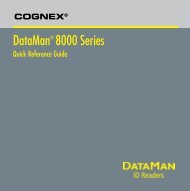DataMan 9500 Integrator's Guide - Bci GmbH
DataMan 9500 Integrator's Guide - Bci GmbH
DataMan 9500 Integrator's Guide - Bci GmbH
You also want an ePaper? Increase the reach of your titles
YUMPU automatically turns print PDFs into web optimized ePapers that Google loves.
For the sample code on using the MHL library, see this section.<br />
<strong>DataMan</strong> <strong>9500</strong> Integrator‟s <strong>Guide</strong><br />
5/17/2012 | Version 1.0.0<br />
P a g e | 20<br />
Software and Programming<br />
For the complete set of functions of the MHL library, see the MHL documentation, included<br />
within the <strong>DataMan</strong> Developer Toolset (C:\Users\\Cognex\<strong>DataMan</strong> <strong>9500</strong><br />
Developer Toolset\MHL Library\Documentation\MHL.pdf)<br />
NOTE: You can use all the components described in the MHL documentation, but we do<br />
not recommend using the Extension component, because it may confound the operation<br />
of the Morphic unit.<br />
Installing MHL Library to the Development PC<br />
The MHL library is already installed on the Morphic device. But it is also necessary to install<br />
it on the development PC for creating applications. For installation, follow the steps below:<br />
Prerequisite: Morphic SDK has to be already installed.<br />
1. Create the following folder: My Documents\Dm<strong>9500</strong> development<br />
2. From<br />
C:\Users\\Cognex\<strong>DataMan</strong> <strong>9500</strong> Developer Toolset\MHL<br />
Library\Library,<br />
extract the DOTNET_MHL_V2_VS2008.zip file to the DM<strong>9500</strong> development folder you<br />
created in Step 1.<br />
Creating a test application using the MHL library<br />
This section describes how to create an application that uses the MHL library features. The<br />
application uses the keyboard backlight upon pressing a button.<br />
1. Open Visual Studio and start a new Smart Device project with the name<br />
BackLightTest.