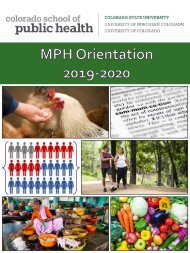Binder for website
You also want an ePaper? Increase the reach of your titles
YUMPU automatically turns print PDFs into web optimized ePapers that Google loves.
each year, be<strong>for</strong>e the start of Fall term. Requests <strong>for</strong> the core course waiver examination must be<br />
submitted to the Office of Academic Affairs based on the campus at which the student intends to take<br />
the waiver exam: by July 30 th at CSU and UNC, and by August 17 th at CU Anschutz.<br />
http://www.ucdenver.edu/academics/colleges/PublicHealth/resources<strong>for</strong>/currentstudents/academics/P<br />
ages/Forms.aspx<br />
Students who pass a core course waiver examination still need 42 credits (or more, depending on<br />
concentration) to graduate. Students are strongly encouraged to replace the credits from a waived core<br />
course with a higher-level course in the same discipline. Students should consult with their academic<br />
advisors regarding selection of coursework to replace waived core courses.<br />
Waiving other required coursework<br />
If a student believes that s/he has, in previous course work, learned the content of a required course<br />
outside the MPH core, s/he may request to waive the course. The student must consult with the<br />
instructor teaching the course and provide evidence of previous work completed in that subject area.<br />
Upon approval by the instructor, the student’s concentration director and the Associate Dean <strong>for</strong><br />
Academic Affairs, the student may substitute the required course with an equivalent number of hours in<br />
a higher-level course in the same subject area, or with an elective course upon approval by their<br />
concentration director. This will be documented in the student’s academic file. Students should use the<br />
General Petition Form on the ColoradoSPH <strong>website</strong> to document their request. Please note that when<br />
a course is waived, the student must still complete at least 42 credit hours (or more, depending on the<br />
concentration) required to complete the MPH degree<br />
Advisors & Planning<br />
Students will be assigned a faculty advisor after they have been fully matriculated into the MPH<br />
program. Students are assigned to advisors within their declared concentration or to the program<br />
director at their respective campus. Students and advisors are given the following expectations<br />
regarding advising opportunities:<br />
<br />
<br />
<br />
<br />
New students should attend the orientation session at the appropriate campus <strong>for</strong> their MPH<br />
program. In addition, all new students are invited to attend the CU Anschutz Medical Campus<br />
orientation. The goal of these orientations is to provide new MPH students with an overview<br />
and connection to the full resources of the ColoradoSPH, as well as to provide time <strong>for</strong><br />
concentration-specific program requirement review, and introduction to the administrative<br />
systems.<br />
New students and advisors should meet at least once in the student’s first semester with the<br />
goal of reviewing student’s goals and interests and, most importantly, to draft a program of<br />
study, with particular attention to the first year of study.<br />
Subsequent meetings or check-in opportunities are expected to vary among students. It is<br />
generally good practice to arrange at least one annual meeting, occurring either in-person or by<br />
phone or email.<br />
Students must obtain approval <strong>for</strong> their capstone project, research paper and/or independent<br />
study from their Faculty Advisor and/or Concentration Director in advance of starting those<br />
projects or registering <strong>for</strong> the related credits. The Faculty Advisor’s role is to assure that the<br />
project meets the Capstone/Research Paper expectations <strong>for</strong> the student’s concentration and<br />
to provide mentorship as needed during the completion of the project.<br />
26