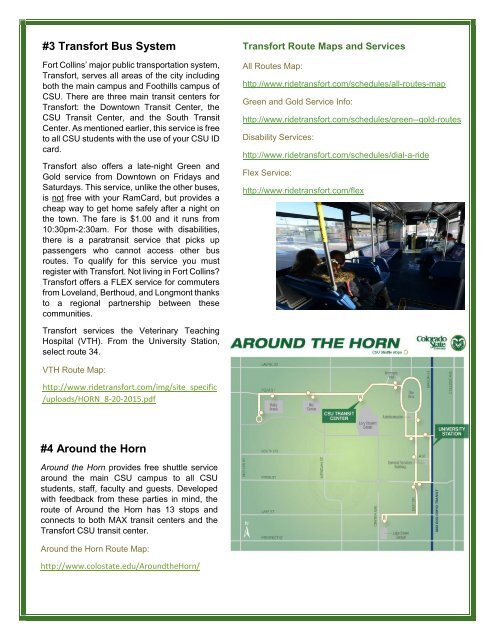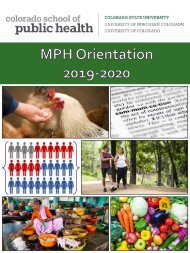Binder for website
Create successful ePaper yourself
Turn your PDF publications into a flip-book with our unique Google optimized e-Paper software.
CSU Library Account Setup and Research Assistance<br />
Go to this <strong>website</strong> to create your library PIN: https://lib.colostate.edu/#<br />
Click on My Accounts then My Record and then enter your name and CSU ID number.<br />
DON’T enter a PIN yet. The first time you do this you need to leave the PIN section blank and<br />
then it will prompt you <strong>for</strong> more in<strong>for</strong>mation.<br />
Library Catalog (Sage)<br />
Keyword Title Author Journal Title Subject Numbers My Record Regional<br />
Catalog (Prospector) New Books Help<br />
My Record Login<br />
To access your record, please enter the following in<strong>for</strong>mation:<br />
Your Name:<br />
Your CSU ID:<br />
Enter your PIN:<br />
[First time? Leave<br />
blank and press<br />
Submit button]<br />
Last name or Family name<br />
Nine characters in length<br />
Letters or numbers only<br />
Research Assistance<br />
Our designated librarian <strong>for</strong> research assistance is Heidi Zuniga. Heidi can be reached in<br />
person in the library offices or by email at heidi.zuniga@colostate.edu.