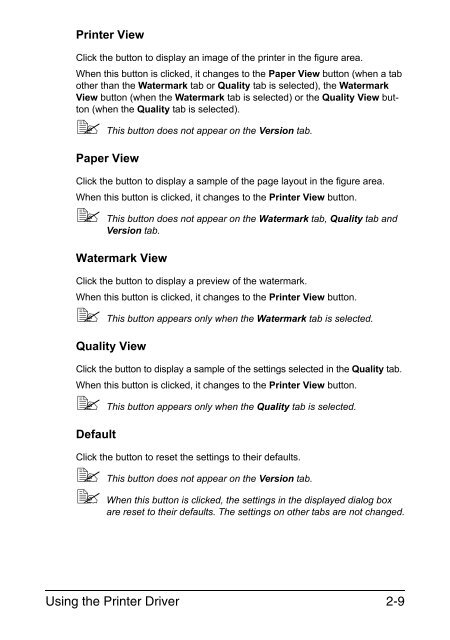magicolor 3730DN User's Guide - Konica Minolta
magicolor 3730DN User's Guide - Konica Minolta
magicolor 3730DN User's Guide - Konica Minolta
You also want an ePaper? Increase the reach of your titles
YUMPU automatically turns print PDFs into web optimized ePapers that Google loves.
Printer View<br />
Click the button to display an image of the printer in the figure area.<br />
When this button is clicked, it changes to the Paper View button (when a tab<br />
other than the Watermark tab or Quality tab is selected), the Watermark<br />
View button (when the Watermark tab is selected) or the Quality View button<br />
(when the Quality tab is selected).<br />
�� This button does not appear on the Version tab.<br />
Paper View<br />
Click the button to display a sample of the page layout in the figure area.<br />
When this button is clicked, it changes to the Printer View button.<br />
�� This button does not appear on the Watermark tab, Quality tab and<br />
Version tab.<br />
Watermark View<br />
Click the button to display a preview of the watermark.<br />
When this button is clicked, it changes to the Printer View button.<br />
�� This button appears only when the Watermark tab is selected.<br />
Quality View<br />
Click the button to display a sample of the settings selected in the Quality tab.<br />
When this button is clicked, it changes to the Printer View button.<br />
�� This button appears only when the Quality tab is selected.<br />
Default<br />
Click the button to reset the settings to their defaults.<br />
�� This button does not appear on the Version tab.<br />
�� When this button is clicked, the settings in the displayed dialog box<br />
are reset to their defaults. The settings on other tabs are not changed.<br />
Using the Printer Driver 2-9