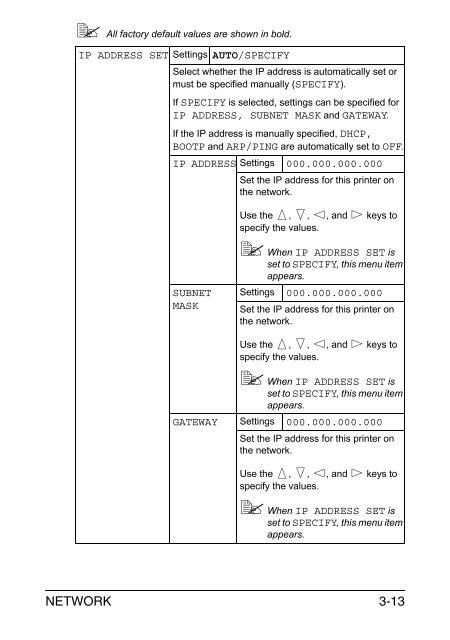magicolor 3730DN User's Guide - Konica Minolta
magicolor 3730DN User's Guide - Konica Minolta
magicolor 3730DN User's Guide - Konica Minolta
Create successful ePaper yourself
Turn your PDF publications into a flip-book with our unique Google optimized e-Paper software.
�� All factory default values are shown in bold.<br />
IP ADDRESS SET Settings AUTO/SPECIFY<br />
Select whether the IP address is automatically set or<br />
must be specified manually (SPECIFY).<br />
If SPECIFY is selected, settings can be specified for<br />
IP ADDRESS, SUBNET MASK and GATEWAY.<br />
If the IP address is manually specified, DHCP,<br />
BOOTP and ARP/PING are automatically set to OFF.<br />
IP ADDRESS Settings 000.000.000.000<br />
Set the IP address for this printer on<br />
the network.<br />
SUBNET<br />
MASK<br />
Use the , , , and keys to<br />
specify the values.<br />
�� When IP ADDRESS SET is<br />
set to SPECIFY, this menu item<br />
appears.<br />
Settings 000.000.000.000<br />
Set the IP address for this printer on<br />
the network.<br />
Use the , , , and keys to<br />
specify the values.<br />
�� When IP ADDRESS SET is<br />
set to SPECIFY, this menu item<br />
appears.<br />
GATEWAY Settings 000.000.000.000<br />
Set the IP address for this printer on<br />
the network.<br />
Use the , , , and keys to<br />
specify the values.<br />
�� When IP ADDRESS SET is<br />
set to SPECIFY, this menu item<br />
appears.<br />
NETWORK 3-13