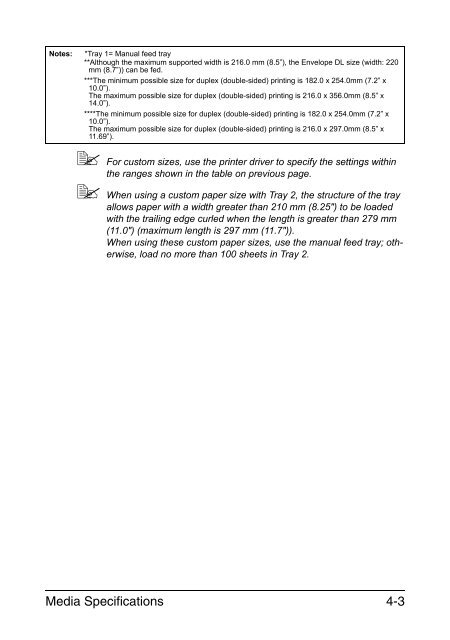magicolor 3730DN User's Guide - Konica Minolta
magicolor 3730DN User's Guide - Konica Minolta
magicolor 3730DN User's Guide - Konica Minolta
You also want an ePaper? Increase the reach of your titles
YUMPU automatically turns print PDFs into web optimized ePapers that Google loves.
Notes: *Tray 1= Manual feed tray<br />
**Although the maximum supported width is 216.0 mm (8.5”), the Envelope DL size (width: 220<br />
mm (8.7”)) can be fed.<br />
***The minimum possible size for duplex (double-sided) printing is 182.0 x 254.0mm (7.2” x<br />
10.0”).<br />
The maximum possible size for duplex (double-sided) printing is 216.0 x 356.0mm (8.5” x<br />
14.0”).<br />
****The minimum possible size for duplex (double-sided) printing is 182.0 x 254.0mm (7.2” x<br />
10.0”).<br />
The maximum possible size for duplex (double-sided) printing is 216.0 x 297.0mm (8.5” x<br />
11.69”).<br />
�� For custom sizes, use the printer driver to specify the settings within<br />
the ranges shown in the table on previous page.<br />
�� When using a custom paper size with Tray 2, the structure of the tray<br />
allows paper with a width greater than 210 mm (8.25") to be loaded<br />
with the trailing edge curled when the length is greater than 279 mm<br />
(11.0") (maximum length is 297 mm (11.7")).<br />
When using these custom paper sizes, use the manual feed tray; otherwise,<br />
load no more than 100 sheets in Tray 2.<br />
Media Specifications 4-3