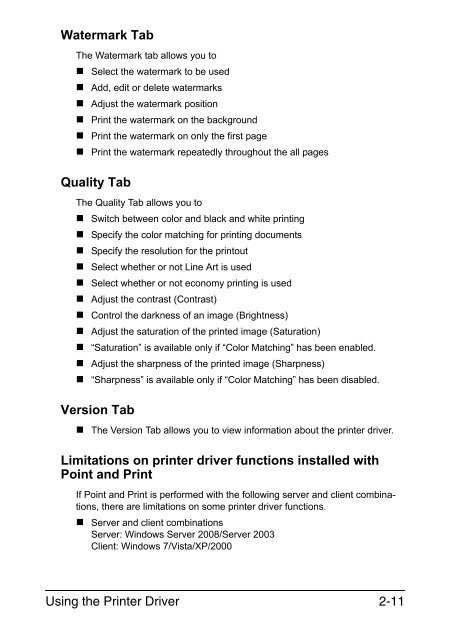magicolor 3730DN User's Guide - Konica Minolta
magicolor 3730DN User's Guide - Konica Minolta
magicolor 3730DN User's Guide - Konica Minolta
Create successful ePaper yourself
Turn your PDF publications into a flip-book with our unique Google optimized e-Paper software.
Watermark Tab<br />
The Watermark tab allows you to<br />
� Select the watermark to be used<br />
� Add, edit or delete watermarks<br />
� Adjust the watermark position<br />
� Print the watermark on the background<br />
� Print the watermark on only the first page<br />
� Print the watermark repeatedly throughout the all pages<br />
Quality Tab<br />
The Quality Tab allows you to<br />
� Switch between color and black and white printing<br />
� Specify the color matching for printing documents<br />
� Specify the resolution for the printout<br />
� Select whether or not Line Art is used<br />
� Select whether or not economy printing is used<br />
� Adjust the contrast (Contrast)<br />
� Control the darkness of an image (Brightness)<br />
� Adjust the saturation of the printed image (Saturation)<br />
� “Saturation” is available only if “Color Matching” has been enabled.<br />
� Adjust the sharpness of the printed image (Sharpness)<br />
� “Sharpness” is available only if “Color Matching” has been disabled.<br />
Version Tab<br />
� The Version Tab allows you to view information about the printer driver.<br />
Limitations on printer driver functions installed with<br />
Point and Print<br />
If Point and Print is performed with the following server and client combinations,<br />
there are limitations on some printer driver functions.<br />
� Server and client combinations<br />
Server: Windows Server 2008/Server 2003<br />
Client: Windows 7/Vista/XP/2000<br />
Using the Printer Driver 2-11