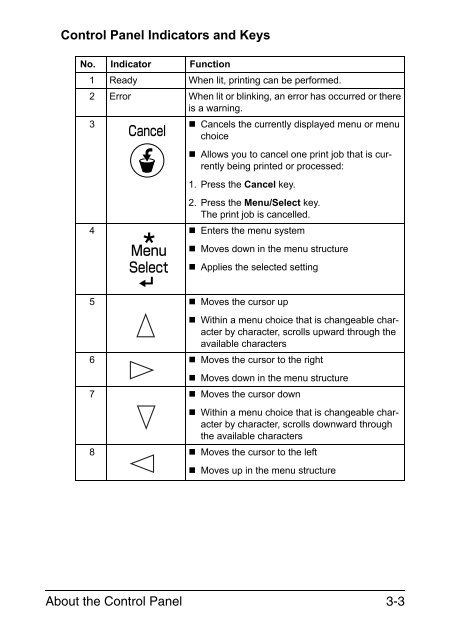magicolor 3730DN User's Guide - Konica Minolta
magicolor 3730DN User's Guide - Konica Minolta
magicolor 3730DN User's Guide - Konica Minolta
You also want an ePaper? Increase the reach of your titles
YUMPU automatically turns print PDFs into web optimized ePapers that Google loves.
Control Panel Indicators and Keys<br />
No. Indicator Function<br />
1 Ready When lit, printing can be performed.<br />
2 Error When lit or blinking, an error has occurred or there<br />
is a warning.<br />
3 � Cancels the currently displayed menu or menu<br />
choice<br />
� Allows you to cancel one print job that is currently<br />
being printed or processed:<br />
1. Press the Cancel key.<br />
2. Press the Menu/Select key.<br />
The print job is cancelled.<br />
4 � Enters the menu system<br />
� Moves down in the menu structure<br />
� Applies the selected setting<br />
5 � Moves the cursor up<br />
� Within a menu choice that is changeable character<br />
by character, scrolls upward through the<br />
available characters<br />
6 � Moves the cursor to the right<br />
� Moves down in the menu structure<br />
7 � Moves the cursor down<br />
� Within a menu choice that is changeable character<br />
by character, scrolls downward through<br />
the available characters<br />
8 � Moves the cursor to the left<br />
� Moves up in the menu structure<br />
About the Control Panel 3-3