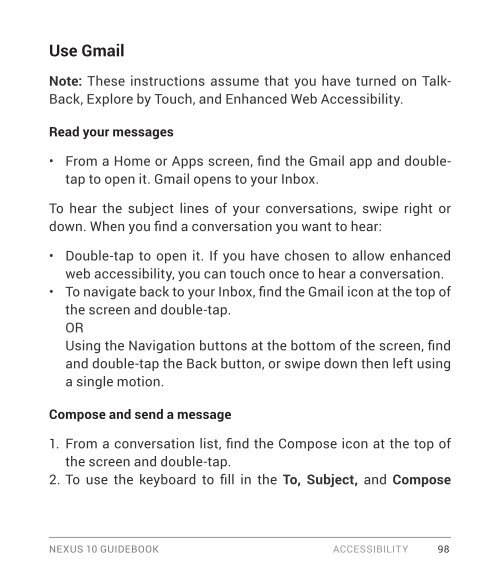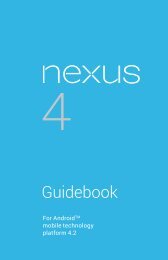Create successful ePaper yourself
Turn your PDF publications into a flip-book with our unique Google optimized e-Paper software.
Use Gmail<br />
Note: These instructions assume that you have turned on Talk-<br />
Back, Explore by Touch, and Enhanced Web Accessibility.<br />
Read your messages<br />
• From a Home or Apps screen, find the Gmail app and doubletap<br />
to open it. Gmail opens to your Inbox.<br />
To hear the subject lines of your conversations, swipe right or<br />
down. When you find a conversation you want to hear:<br />
• Double-tap to open it. If you have chosen to allow enhanced<br />
web accessibility, you can touch once to hear a conversation.<br />
• To navigate back to your Inbox, find the Gmail icon at the top of<br />
the screen and double-tap.<br />
OR<br />
Using the Navigation buttons at the bottom of the screen, find<br />
and double-tap the Back button, or swipe down then left using<br />
a single motion.<br />
Compose and send a message<br />
1. From a conversation list, find the Compose icon at the top of<br />
the screen and double-tap.<br />
2. To use the keyboard to fill in the To, Subject, and Compose<br />
NEXUS 10 GUIDEBOOK ACCESSIBILITY 98