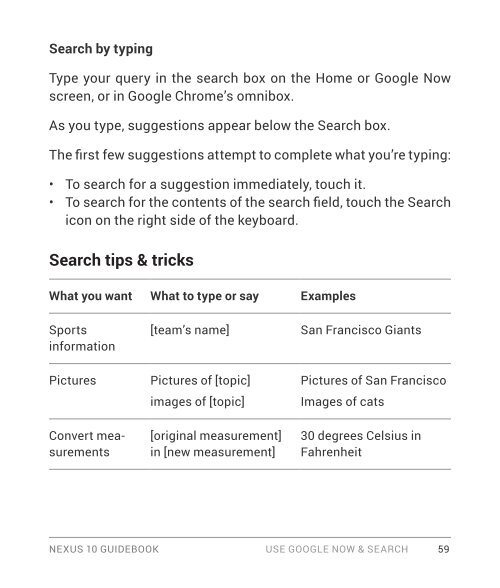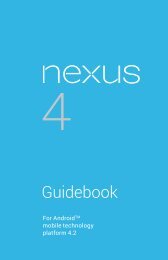Create successful ePaper yourself
Turn your PDF publications into a flip-book with our unique Google optimized e-Paper software.
Search by typing<br />
Type your query in the search box on the Home or <strong>Google</strong> Now<br />
screen, or in <strong>Google</strong> Chrome’s omnibox.<br />
As you type, suggestions appear below the Search box.<br />
The first few suggestions attempt to complete what you’re typing:<br />
• To search for a suggestion immediately, touch it.<br />
• To search for the contents of the search field, touch the Search<br />
icon on the right side of the keyboard.<br />
Search tips & tricks<br />
What you want What to type or say Examples<br />
Sports<br />
information<br />
Pictures Pictures of [topic]<br />
Convert measurements<br />
[team’s name] San Francisco Giants<br />
images of [topic]<br />
[original measurement]<br />
in [new measurement]<br />
Pictures of San Francisco<br />
Images of cats<br />
30 degrees Celsius in<br />
Fahrenheit<br />
NEXUS 10 GUIDEBOOK USE GOOGLE NOW & SEARCH 59