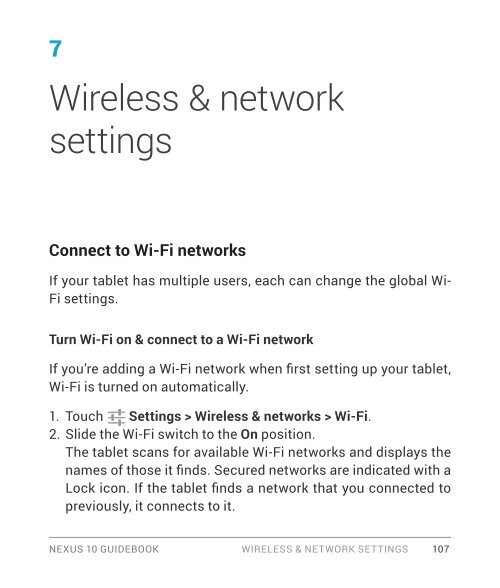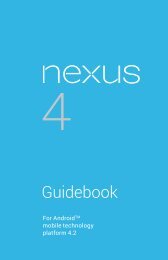You also want an ePaper? Increase the reach of your titles
YUMPU automatically turns print PDFs into web optimized ePapers that Google loves.
7<br />
Wireless & network<br />
settings<br />
Connect to Wi-Fi networks<br />
If your tablet has multiple users, each can change the global Wi-<br />
Fi settings.<br />
Turn Wi-Fi on & connect to a Wi-Fi network<br />
If you’re adding a Wi-Fi network when first setting up your tablet,<br />
Wi-Fi is turned on automatically.<br />
1. Touch Settings > Wireless & networks > Wi-Fi.<br />
2. Slide the Wi-Fi switch to the On position.<br />
The tablet scans for available Wi-Fi networks and displays the<br />
names of those it finds. Secured networks are indicated with a<br />
Lock icon. If the tablet finds a network that you connected to<br />
previously, it connects to it.<br />
NEXUS 10 GUIDEBOOK WIRELESS & NETWORK SETTINGS 107