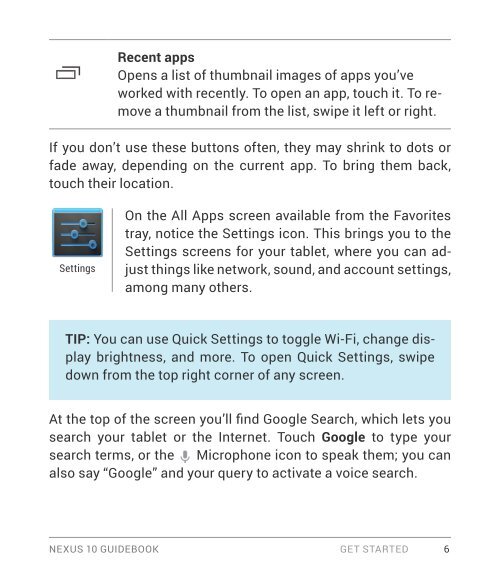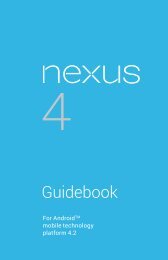You also want an ePaper? Increase the reach of your titles
YUMPU automatically turns print PDFs into web optimized ePapers that Google loves.
Recent apps<br />
Opens a list of thumbnail images of apps you’ve<br />
worked with recently. To open an app, touch it. To remove<br />
a thumbnail from the list, swipe it left or right.<br />
If you don’t use these buttons often, they may shrink to dots or<br />
fade away, depending on the current app. To bring them back,<br />
touch their location.<br />
Settings<br />
On the All Apps screen available from the Favorites<br />
tray, notice the Settings icon. This brings you to the<br />
Settings screens for your tablet, where you can adjust<br />
things like network, sound, and account settings,<br />
among many others.<br />
TIP: You can use Quick Settings to toggle Wi-Fi, change display<br />
brightness, and more. To open Quick Settings, swipe<br />
down from the top right corner of any screen.<br />
At the top of the screen you’ll find <strong>Google</strong> Search, which lets you<br />
search your tablet or the Internet. Touch <strong>Google</strong> to type your<br />
search terms, or the Microphone icon to speak them; you can<br />
also say “<strong>Google</strong>” and your query to activate a voice search.<br />
NEXUS 10 GUIDEBOOK GET STARTED 6