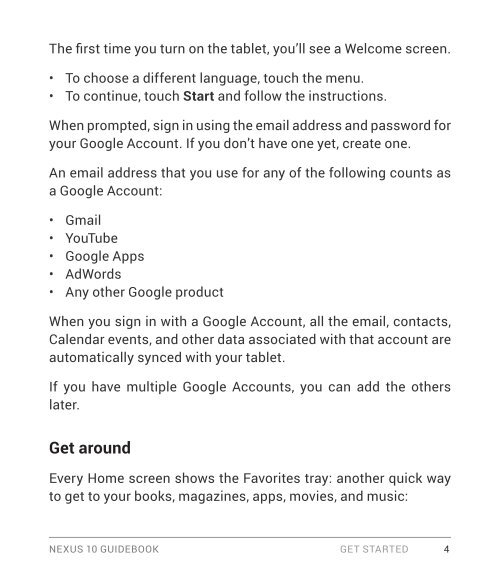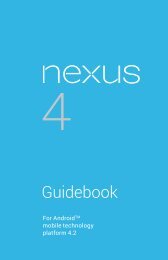- Page 1 and 2: For Android TM mobile technology pl
- Page 3 and 4: Table of contents Part One: Using N
- Page 5 and 6: Search & Voice Actions basics 57 Se
- Page 7 and 8: 9. Security settings 133 Security o
- Page 9: 1 Get started Charge the battery Yo
- Page 13 and 14: Recent apps Opens a list of thumbna
- Page 15 and 16: When you’re ready to shop for mor
- Page 17 and 18: Other common gestures include: •
- Page 19 and 20: at any time. This recording remains
- Page 21 and 22: • Google Play widgets New widgets
- Page 23 and 24: 2 Explore your tablet Swipe up for
- Page 25 and 26: Similarly, Google Now can use data
- Page 27 and 28: Dismiss all Touch to respond to oth
- Page 29 and 30: Relax with Google Play Google Play
- Page 31 and 32: Shop on Google Play Play Store To o
- Page 33 and 34: Google Play support For more detail
- Page 35 and 36: TIP: After you set up Face Unlock,
- Page 37 and 38: Settings Take a screenshot To chang
- Page 39 and 40: Mice When you connect a mouse to yo
- Page 41 and 42: To make the keyboard go away, touch
- Page 43 and 44: Try Gesture Typing To input a word
- Page 45 and 46: 4 Try some apps Use All Apps To see
- Page 47 and 48: While you’re reading a message:
- Page 49 and 50: Manage your Calendar Calendar Use t
- Page 51 and 52: 2. Enter the time you want, then to
- Page 53 and 54: When your tablet is connected to a
- Page 55 and 56: textual data from your tablet and f
- Page 57 and 58: Location reporting refers your tabl
- Page 59 and 60: Edit card settings To change the se
- Page 61 and 62:
at the top right to Off. 3. In the
- Page 63 and 64:
vices such as Google Now. To delete
- Page 65 and 66:
Voice Search & Voice Actions You ca
- Page 67 and 68:
Movie showtimes Movie Movie [locati
- Page 69 and 70:
Some Voice Actions, such as “send
- Page 71 and 72:
Contact name “Mike LeBeau” (ope
- Page 73 and 74:
Concerts Shown before your favorite
- Page 75 and 76:
Gmail: Hotels Shown when you receiv
- Page 77 and 78:
Movies Shows movies playing in your
- Page 79 and 80:
Places Shows nearby businesses and
- Page 81 and 82:
Stocks Shown periodically for stock
- Page 83 and 84:
Travel: Time back home Shown period
- Page 85 and 86:
tory card reflects the one you used
- Page 87 and 88:
• Language. The language you sele
- Page 89 and 90:
6 Accessibility Accessibility overv
- Page 91 and 92:
• Double-tap anywhere on the scre
- Page 93 and 94:
• Front-facing camera. The camera
- Page 95 and 96:
Note: Triple-tap for magnification
- Page 97 and 98:
Feedback settings • Sound feedbac
- Page 99 and 100:
Each action you take with your fing
- Page 101 and 102:
The Apps icon in the center is perm
- Page 103 and 104:
To add another Google Play widget,
- Page 105 and 106:
Use Gmail Note: These instructions
- Page 107 and 108:
More Gmail help To get more detaile
- Page 109 and 110:
etween standard tabs and Incognito
- Page 111 and 112:
Accessibility settings To modify yo
- Page 113 and 114:
Part Two Adjusting settings
- Page 115 and 116:
3. Touch a network name to see more
- Page 117 and 118:
Proxy settings are used by Chrome b
- Page 119 and 120:
Connect to Bluetooth devices If you
- Page 121 and 122:
5. Follow the instructions to compl
- Page 123 and 124:
Near the top of the screen, note th
- Page 125 and 126:
Connect to virtual private networks
- Page 127 and 128:
8 Device settings Change sound sett
- Page 129 and 130:
• Photo Table scatters photos on
- Page 131 and 132:
Related settings To change your tab
- Page 133 and 134:
Manage memory usage You typically d
- Page 135 and 136:
To view details about an app or oth
- Page 137 and 138:
• Some settings, like Settings >
- Page 139 and 140:
Delete a user From the Users screen
- Page 141 and 142:
Manage security settings If your ta
- Page 143 and 144:
that appears prior to installing th
- Page 145 and 146:
Settings Encrypt your data To chang
- Page 147 and 148:
The encryption process starts and d
- Page 149 and 150:
Chrome, and third-party apps. After
- Page 151 and 152:
10 Personal, account, & system sett
- Page 153 and 154:
IMPORTANT: When you turn Location s
- Page 155 and 156:
Add or remove accounts If your tabl
- Page 157 and 158:
Some apps, such as Gmail and Calend
- Page 159 and 160:
Appendix: Hardware reference What
- Page 161 and 162:
Camera lens Flash BACK Magnetic cha
- Page 163 and 164:
Regulatory marks & serial number To
- Page 165 and 166:
Sensors Accelerometer Compass Ambie