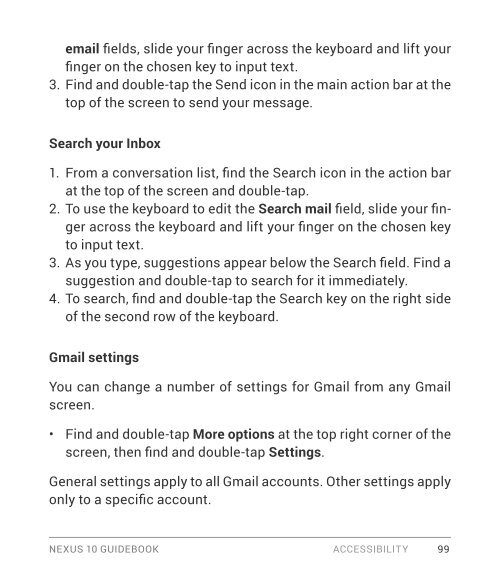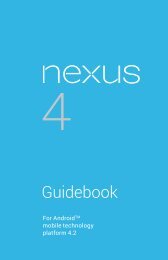You also want an ePaper? Increase the reach of your titles
YUMPU automatically turns print PDFs into web optimized ePapers that Google loves.
email fields, slide your finger across the keyboard and lift your<br />
finger on the chosen key to input text.<br />
3. Find and double-tap the Send icon in the main action bar at the<br />
top of the screen to send your message.<br />
Search your Inbox<br />
1. From a conversation list, find the Search icon in the action bar<br />
at the top of the screen and double-tap.<br />
2. To use the keyboard to edit the Search mail field, slide your finger<br />
across the keyboard and lift your finger on the chosen key<br />
to input text.<br />
3. As you type, suggestions appear below the Search field. Find a<br />
suggestion and double-tap to search for it immediately.<br />
4. To search, find and double-tap the Search key on the right side<br />
of the second row of the keyboard.<br />
Gmail settings<br />
You can change a number of settings for Gmail from any Gmail<br />
screen.<br />
• Find and double-tap More options at the top right corner of the<br />
screen, then find and double-tap Settings.<br />
General settings apply to all Gmail accounts. Other settings apply<br />
only to a specific account.<br />
NEXUS 10 GUIDEBOOK ACCESSIBILITY 99