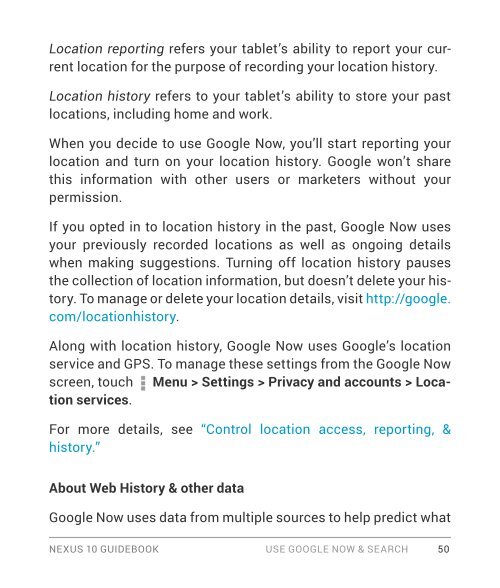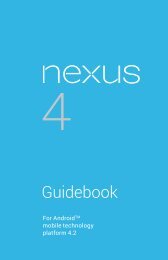Create successful ePaper yourself
Turn your PDF publications into a flip-book with our unique Google optimized e-Paper software.
Location reporting refers your tablet’s ability to report your current<br />
location for the purpose of recording your location history.<br />
Location history refers to your tablet’s ability to store your past<br />
locations, including home and work.<br />
When you decide to use <strong>Google</strong> Now, you’ll start reporting your<br />
location and turn on your location history. <strong>Google</strong> won’t share<br />
this information with other users or marketers without your<br />
permission.<br />
If you opted in to location history in the past, <strong>Google</strong> Now uses<br />
your previously recorded locations as well as ongoing details<br />
when making suggestions. Turning off location history pauses<br />
the collection of location information, but doesn’t delete your history.<br />
To manage or delete your location details, visit http://google.<br />
com/locationhistory.<br />
Along with location history, <strong>Google</strong> Now uses <strong>Google</strong>’s location<br />
service and GPS. To manage these settings from the <strong>Google</strong> Now<br />
screen, touch Menu > Settings > Privacy and accounts > Location<br />
services.<br />
For more details, see “Control location access, reporting, &<br />
history.”<br />
About Web History & other data<br />
<strong>Google</strong> Now uses data from multiple sources to help predict what<br />
NEXUS 10 GUIDEBOOK USE GOOGLE NOW & SEARCH 50