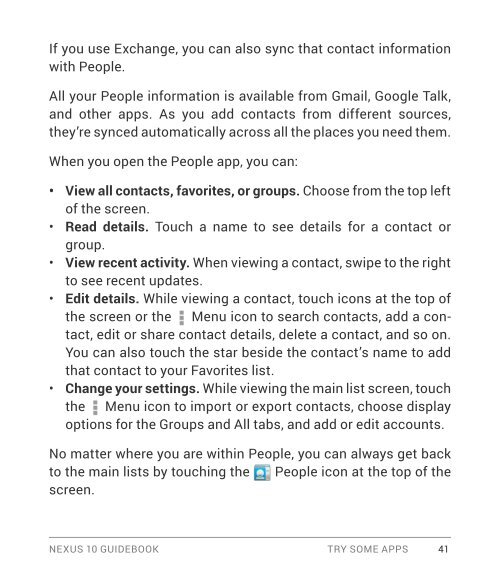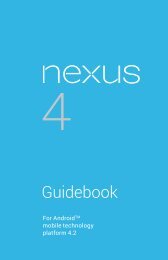Create successful ePaper yourself
Turn your PDF publications into a flip-book with our unique Google optimized e-Paper software.
If you use Exchange, you can also sync that contact information<br />
with People.<br />
All your People information is available from Gmail, <strong>Google</strong> Talk,<br />
and other apps. As you add contacts from different sources,<br />
they’re synced automatically across all the places you need them.<br />
When you open the People app, you can:<br />
• View all contacts, favorites, or groups. Choose from the top left<br />
of the screen.<br />
• Read details. Touch a name to see details for a contact or<br />
group.<br />
• View recent activity. When viewing a contact, swipe to the right<br />
to see recent updates.<br />
• Edit details. While viewing a contact, touch icons at the top of<br />
the screen or the Menu icon to search contacts, add a contact,<br />
edit or share contact details, delete a contact, and so on.<br />
You can also touch the star beside the contact’s name to add<br />
that contact to your Favorites list.<br />
• Change your settings. While viewing the main list screen, touch<br />
the Menu icon to import or export contacts, choose display<br />
options for the Groups and All tabs, and add or edit accounts.<br />
No matter where you are within People, you can always get back<br />
to the main lists by touching the People icon at the top of the<br />
screen.<br />
NEXUS 10 GUIDEBOOK TRY SOME APPS 41