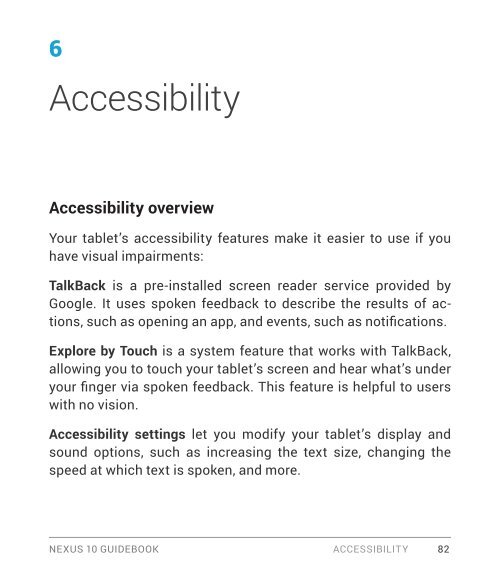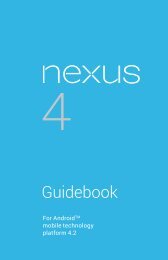You also want an ePaper? Increase the reach of your titles
YUMPU automatically turns print PDFs into web optimized ePapers that Google loves.
6<br />
Accessibility<br />
Accessibility overview<br />
Your tablet’s accessibility features make it easier to use if you<br />
have visual impairments:<br />
TalkBack is a pre-installed screen reader service provided by<br />
<strong>Google</strong>. It uses spoken feedback to describe the results of actions,<br />
such as opening an app, and events, such as notifications.<br />
Explore by Touch is a system feature that works with TalkBack,<br />
allowing you to touch your tablet’s screen and hear what’s under<br />
your finger via spoken feedback. This feature is helpful to users<br />
with no vision.<br />
Accessibility settings let you modify your tablet’s display and<br />
sound options, such as increasing the text size, changing the<br />
speed at which text is spoken, and more.<br />
NEXUS 10 GUIDEBOOK ACCESSIBILITY 82