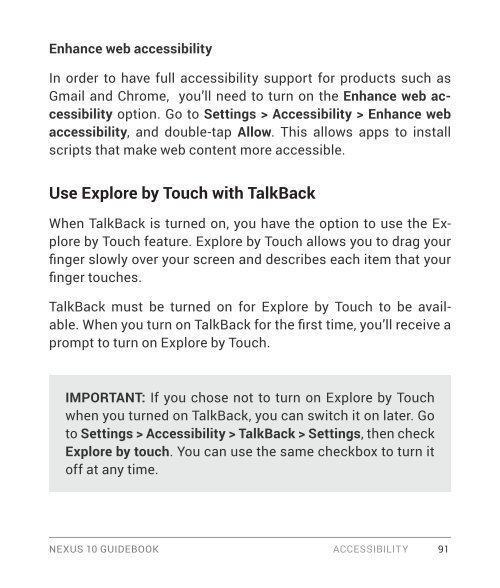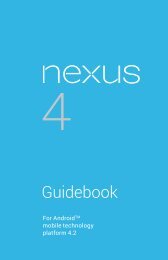Create successful ePaper yourself
Turn your PDF publications into a flip-book with our unique Google optimized e-Paper software.
Enhance web accessibility<br />
In order to have full accessibility support for products such as<br />
Gmail and Chrome, you’ll need to turn on the Enhance web accessibility<br />
option. Go to Settings > Accessibility > Enhance web<br />
accessibility, and double-tap Allow. This allows apps to install<br />
scripts that make web content more accessible.<br />
Use Explore by Touch with TalkBack<br />
When TalkBack is turned on, you have the option to use the Explore<br />
by Touch feature. Explore by Touch allows you to drag your<br />
finger slowly over your screen and describes each item that your<br />
finger touches.<br />
TalkBack must be turned on for Explore by Touch to be available.<br />
When you turn on TalkBack for the first time, you’ll receive a<br />
prompt to turn on Explore by Touch.<br />
IMPORTANT: If you chose not to turn on Explore by Touch<br />
when you turned on TalkBack, you can switch it on later. Go<br />
to Settings > Accessibility > TalkBack > Settings, then check<br />
Explore by touch. You can use the same checkbox to turn it<br />
off at any time.<br />
NEXUS 10 GUIDEBOOK ACCESSIBILITY 91