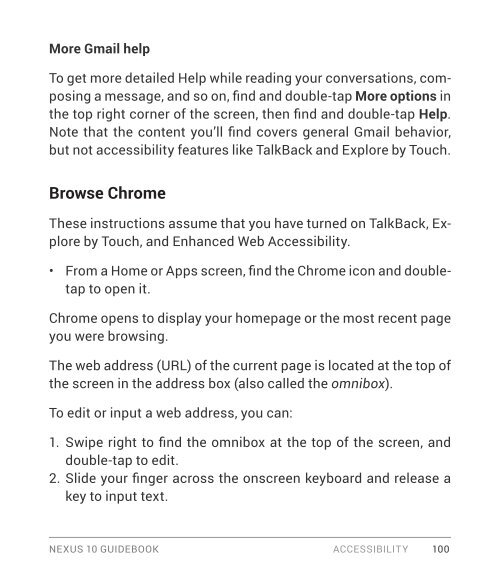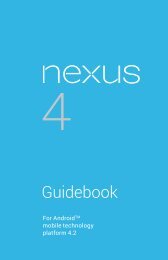Create successful ePaper yourself
Turn your PDF publications into a flip-book with our unique Google optimized e-Paper software.
More Gmail help<br />
To get more detailed Help while reading your conversations, composing<br />
a message, and so on, find and double-tap More options in<br />
the top right corner of the screen, then find and double-tap Help.<br />
Note that the content you’ll find covers general Gmail behavior,<br />
but not accessibility features like TalkBack and Explore by Touch.<br />
Browse Chrome<br />
These instructions assume that you have turned on TalkBack, Explore<br />
by Touch, and Enhanced Web Accessibility.<br />
• From a Home or Apps screen, find the Chrome icon and doubletap<br />
to open it.<br />
Chrome opens to display your homepage or the most recent page<br />
you were browsing.<br />
The web address (URL) of the current page is located at the top of<br />
the screen in the address box (also called the omnibox).<br />
To edit or input a web address, you can:<br />
1. Swipe right to find the omnibox at the top of the screen, and<br />
double-tap to edit.<br />
2. Slide your finger across the onscreen keyboard and release a<br />
key to input text.<br />
NEXUS 10 GUIDEBOOK ACCESSIBILITY 100