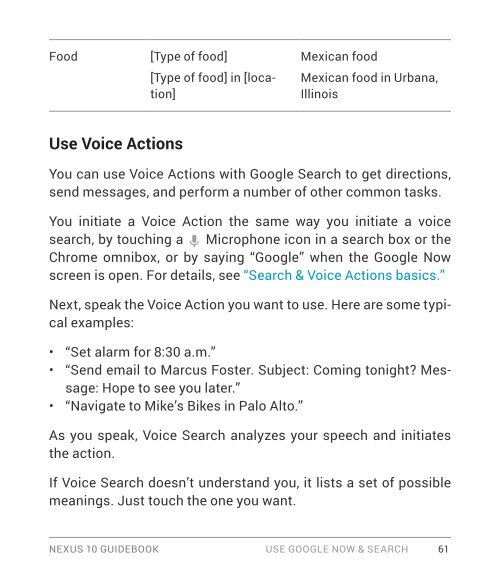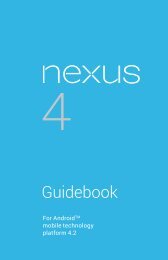You also want an ePaper? Increase the reach of your titles
YUMPU automatically turns print PDFs into web optimized ePapers that Google loves.
Food [Type of food]<br />
Use Voice Actions<br />
[Type of food] in [location]<br />
Mexican food<br />
Mexican food in Urbana,<br />
Illinois<br />
You can use Voice Actions with <strong>Google</strong> Search to get directions,<br />
send messages, and perform a number of other common tasks.<br />
You initiate a Voice Action the same way you initiate a voice<br />
search, by touching a Microphone icon in a search box or the<br />
Chrome omnibox, or by saying “<strong>Google</strong>” when the <strong>Google</strong> Now<br />
screen is open. For details, see “Search & Voice Actions basics.”<br />
Next, speak the Voice Action you want to use. Here are some typical<br />
examples:<br />
• “Set alarm for 8:30 a.m.”<br />
• “Send email to Marcus Foster. Subject: Coming tonight? Message:<br />
Hope to see you later.”<br />
• “Navigate to Mike’s Bikes in Palo Alto.”<br />
As you speak, Voice Search analyzes your speech and initiates<br />
the action.<br />
If Voice Search doesn’t understand you, it lists a set of possible<br />
meanings. Just touch the one you want.<br />
NEXUS 10 GUIDEBOOK USE GOOGLE NOW & SEARCH 61