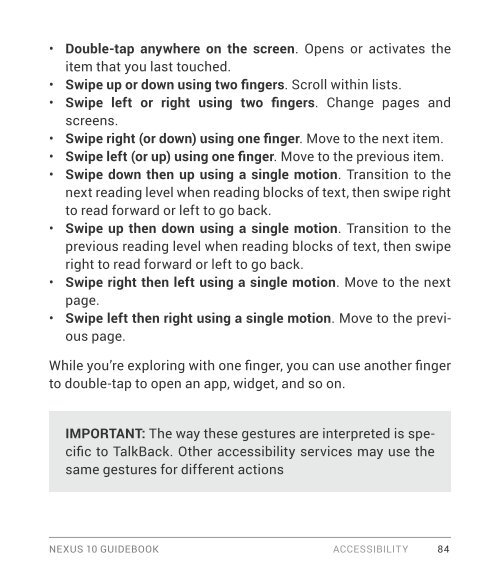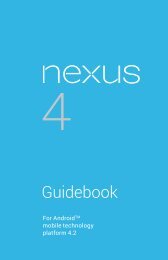Create successful ePaper yourself
Turn your PDF publications into a flip-book with our unique Google optimized e-Paper software.
• Double-tap anywhere on the screen. Opens or activates the<br />
item that you last touched.<br />
• Swipe up or down using two fingers. Scroll within lists.<br />
• Swipe left or right using two fingers. Change pages and<br />
screens.<br />
• Swipe right (or down) using one finger. Move to the next item.<br />
• Swipe left (or up) using one finger. Move to the previous item.<br />
• Swipe down then up using a single motion. Transition to the<br />
next reading level when reading blocks of text, then swipe right<br />
to read forward or left to go back.<br />
• Swipe up then down using a single motion. Transition to the<br />
previous reading level when reading blocks of text, then swipe<br />
right to read forward or left to go back.<br />
• Swipe right then left using a single motion. Move to the next<br />
page.<br />
• Swipe left then right using a single motion. Move to the previous<br />
page.<br />
While you’re exploring with one finger, you can use another finger<br />
to double-tap to open an app, widget, and so on.<br />
IMPORTANT: The way these gestures are interpreted is specific<br />
to TalkBack. Other accessibility services may use the<br />
same gestures for different actions<br />
NEXUS 10 GUIDEBOOK ACCESSIBILITY 84