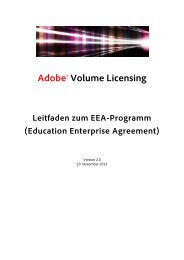Adobe InDesign CS5 Scripting Tutorial
Adobe InDesign CS5 Scripting Tutorial
Adobe InDesign CS5 Scripting Tutorial
Create successful ePaper yourself
Turn your PDF publications into a flip-book with our unique Google optimized e-Paper software.
<strong>Adobe</strong> <strong>InDesign</strong> <strong>CS5</strong> <strong>Scripting</strong> <strong>Tutorial</strong> <strong>Scripting</strong> and the <strong>InDesign</strong> object model 14<br />
NOTE: In JavaScript, all variables not preceded by var are considered global by default; that is, they are not<br />
bound to a specific function. var is not required, but we recommend that you use var in any script with<br />
more than one function. In AppleScript and VBScript, variables are local unless specifically defined as<br />
global variables. This means the variables do not persist outside the function in which they are created.<br />
Try to use descriptive names for your variables, like firstPage or corporateLogo, rather than x or c. This<br />
makes your script easier to read. Longer names do not affect the execution speed of the script.<br />
Variable names must be one word, but you can use internal capitalization (myFirstPage) or underscore<br />
characters (my_first_page) to create more readable names. Variable names cannot begin with a number,<br />
and they cannot contain punctuation or quotation marks.<br />
Array variables<br />
AppleScript, JavaScript, and VBScript support arrays, which is a variable type that is a list of values. In<br />
AppleScript, an array is called a list. Examples of defining arrays are shown below:<br />
Language Examples of defining arrays<br />
AppleScript set myArray to {1, 2, 3, 4}<br />
JavaScript myArray = [1, 2, 3, 4];<br />
VBScript myArray = Array(1, 2, 3, 4)<br />
Visual<br />
Basic.NET<br />
myArray = New Double (1, 2, 3, 4)<br />
To refer to an item in an array, refer to the item by its index in the array. The first item in an array in VBScript<br />
and JavaScript is item 0; in AppleScript, item 1. Examples of referring to items in an array are shown in the<br />
following table:<br />
Language Examples of referring to an item in an array<br />
AppleScript set myFirstArrayItem to item 1 of myArray<br />
JavaScript var myFirstArrayItem = myArray[0];<br />
VBScript myFirstArrayItem = myArray(0)<br />
NOTE: The Visual Basic OptionBase statement can be used to set the first item of an array to item 1. In the<br />
examples in this document, the first item in an array is item 0, not item 1, because that is the default. If you<br />
set OptionBase to 1, you must adjust all array references in the sample scripts accordingly.<br />
Arrays can include other arrays, as shown in the following table:<br />
Language Examples<br />
AppleScript set myArray to {{0, 0}, {72, 72}}<br />
JavaScript var myArray = [[0,0], [72,72]];