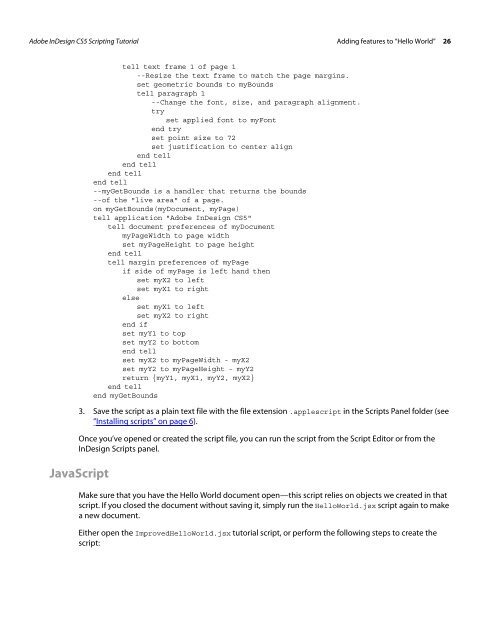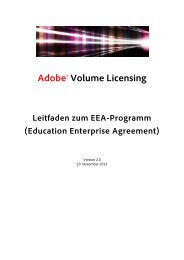Adobe InDesign CS5 Scripting Tutorial
Adobe InDesign CS5 Scripting Tutorial
Adobe InDesign CS5 Scripting Tutorial
Create successful ePaper yourself
Turn your PDF publications into a flip-book with our unique Google optimized e-Paper software.
<strong>Adobe</strong> <strong>InDesign</strong> <strong>CS5</strong> <strong>Scripting</strong> <strong>Tutorial</strong> Adding features to “Hello World” 26<br />
tell text frame 1 of page 1<br />
--Resize the text frame to match the page margins.<br />
set geometric bounds to myBounds<br />
tell paragraph 1<br />
--Change the font, size, and paragraph alignment.<br />
try<br />
set applied font to myFont<br />
end try<br />
set point size to 72<br />
set justification to center align<br />
end tell<br />
end tell<br />
end tell<br />
end tell<br />
--myGetBounds is a handler that returns the bounds<br />
--of the "live area" of a page.<br />
on myGetBounds(myDocument, myPage)<br />
tell application "<strong>Adobe</strong> <strong>InDesign</strong> <strong>CS5</strong>"<br />
tell document preferences of myDocument<br />
myPageWidth to page width<br />
set myPageHeight to page height<br />
end tell<br />
tell margin preferences of myPage<br />
if side of myPage is left hand then<br />
set myX2 to left<br />
set myX1 to right<br />
else<br />
set myX1 to left<br />
set myX2 to right<br />
end if<br />
set myY1 to top<br />
set myY2 to bottom<br />
end tell<br />
set myX2 to myPageWidth - myX2<br />
set myY2 to myPageHeight - myY2<br />
return {myY1, myX1, myY2, myX2}<br />
end tell<br />
end myGetBounds<br />
3. Save the script as a plain text file with the file extension .applescript in the Scripts Panel folder (see<br />
“Installing scripts” on page 6).<br />
Once you’ve opened or created the script file, you can run the script from the Script Editor or from the<br />
<strong>InDesign</strong> Scripts panel.<br />
JavaScript<br />
Make sure that you have the Hello World document open—this script relies on objects we created in that<br />
script. If you closed the document without saving it, simply run the HelloWorld.jsx script again to make<br />
a new document.<br />
Either open the ImprovedHelloWorld.jsx tutorial script, or perform the following steps to create the<br />
script: