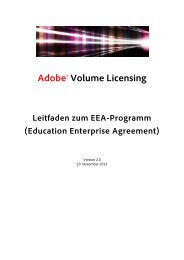Adobe InDesign CS5 Scripting Tutorial
Adobe InDesign CS5 Scripting Tutorial
Adobe InDesign CS5 Scripting Tutorial
Create successful ePaper yourself
Turn your PDF publications into a flip-book with our unique Google optimized e-Paper software.
<strong>Adobe</strong> <strong>InDesign</strong> <strong>CS5</strong> <strong>Scripting</strong> <strong>Tutorial</strong> <strong>Scripting</strong> and the <strong>InDesign</strong> object model 18<br />
Term What it represents<br />
Application<br />
menus<br />
Application<br />
methods<br />
Application<br />
preferences<br />
Application<br />
properties<br />
The menus, submenus, and context menus displayed in the <strong>InDesign</strong> user interface.<br />
Scripts can be attached to menu choices and can execute menu actions.<br />
The actions the application can take; for example, finding and changing text,<br />
copying the selection, creating new documents, and opening libraries.<br />
For example, text preferences, PDF export preferences, and document preferences.<br />
Many of the preferences objects also exist at the document level. Just as in the user<br />
interface, application preferences are applied to new documents. Document<br />
preferences change the settings of a specific document.<br />
The properties of the application; for example, the full path to the application, the<br />
locale of the application, and the user name.<br />
Books A collection of open books.<br />
Document An <strong>InDesign</strong> document.<br />
Document<br />
defaults<br />
Document<br />
elements<br />
Document default settings, such as colors, paragraph styles, and text formatting<br />
defaults.<br />
For example, the stories, imported graphics, and pages of a document. The figure<br />
that precedes this table shows pages and stories, because those objects are very<br />
important containers for other objects, but document elements also include<br />
rectangles, ovals, groups, XML elements, and any other type of object you can<br />
import or create.<br />
Document events Events that occur at the document level, like importing text. See “application<br />
events” in this table.<br />
Document<br />
methods<br />
Document<br />
preferences<br />
Document<br />
properties<br />
The actions the document can take; for example, closing a document, printing a<br />
document, and exporting a document.<br />
The preferences of a document, such as guide preferences, view preferences, and<br />
document preferences.<br />
For example, the document filename, number of pages, and zero point location.<br />
Documents A collection of open documents.<br />
Libraries A collection of open libraries.<br />
Page A single page in an <strong>InDesign</strong> document.<br />
Page items Any object you can create or place on a page. There are many types of page items,<br />
such as text frames, rectangles, graphic lines, or groups.<br />
Pages or spreads The pages or spreads in an <strong>InDesign</strong> document.<br />
Stories The text in an <strong>InDesign</strong> document.<br />
Text objects Characters, words, lines, paragraphs, and text columns are examples of text objects<br />
in an <strong>InDesign</strong> story.