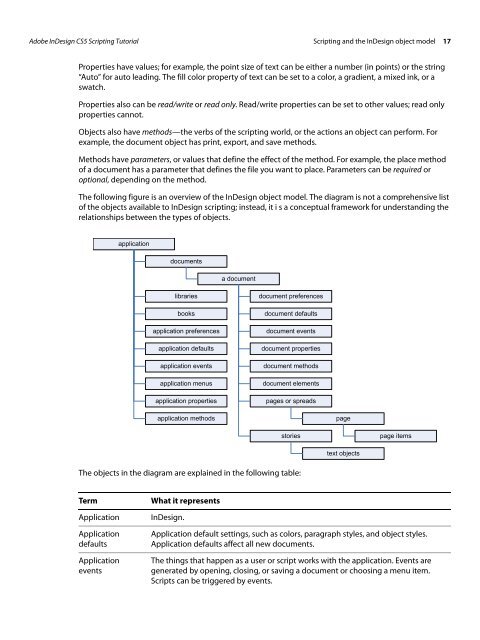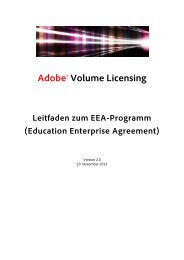Adobe InDesign CS5 Scripting Tutorial
Adobe InDesign CS5 Scripting Tutorial
Adobe InDesign CS5 Scripting Tutorial
You also want an ePaper? Increase the reach of your titles
YUMPU automatically turns print PDFs into web optimized ePapers that Google loves.
<strong>Adobe</strong> <strong>InDesign</strong> <strong>CS5</strong> <strong>Scripting</strong> <strong>Tutorial</strong> <strong>Scripting</strong> and the <strong>InDesign</strong> object model 17<br />
Properties have values; for example, the point size of text can be either a number (in points) or the string<br />
“Auto” for auto leading. The fill color property of text can be set to a color, a gradient, a mixed ink, or a<br />
swatch.<br />
Properties also can be read/write or read only. Read/write properties can be set to other values; read only<br />
properties cannot.<br />
Objects also have methods—the verbs of the scripting world, or the actions an object can perform. For<br />
example, the document object has print, export, and save methods.<br />
Methods have parameters, or values that define the effect of the method. For example, the place method<br />
of a document has a parameter that defines the file you want to place. Parameters can be required or<br />
optional, depending on the method.<br />
The following figure is an overview of the <strong>InDesign</strong> object model. The diagram is not a comprehensive list<br />
of the objects available to <strong>InDesign</strong> scripting; instead, it i s a conceptual framework for understanding the<br />
relationships between the types of objects.<br />
The objects in the diagram are explained in the following table:<br />
Term What it represents<br />
Application <strong>InDesign</strong>.<br />
Application<br />
defaults<br />
Application<br />
events<br />
application<br />
documents<br />
libraries<br />
books<br />
application preferences<br />
application defaults<br />
application events<br />
application menus<br />
application properties<br />
application methods<br />
a document<br />
document preferences<br />
document defaults<br />
document events<br />
document properties<br />
document methods<br />
document elements<br />
pages or spreads<br />
stories<br />
page<br />
text objects<br />
page items<br />
Application default settings, such as colors, paragraph styles, and object styles.<br />
Application defaults affect all new documents.<br />
The things that happen as a user or script works with the application. Events are<br />
generated by opening, closing, or saving a document or choosing a menu item.<br />
Scripts can be triggered by events.