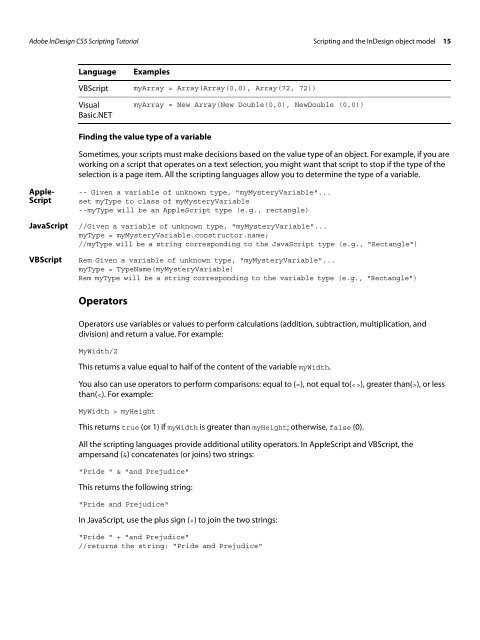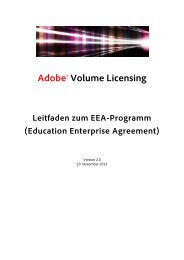Adobe InDesign CS5 Scripting Tutorial
Adobe InDesign CS5 Scripting Tutorial
Adobe InDesign CS5 Scripting Tutorial
You also want an ePaper? Increase the reach of your titles
YUMPU automatically turns print PDFs into web optimized ePapers that Google loves.
<strong>Adobe</strong> <strong>InDesign</strong> <strong>CS5</strong> <strong>Scripting</strong> <strong>Tutorial</strong> <strong>Scripting</strong> and the <strong>InDesign</strong> object model 15<br />
Apple-<br />
Script<br />
Language Examples<br />
VBScript myArray = Array(Array(0,0), Array(72, 72))<br />
Visual<br />
Basic.NET<br />
Finding the value type of a variable<br />
Sometimes, your scripts must make decisions based on the value type of an object. For example, if you are<br />
working on a script that operates on a text selection, you might want that script to stop if the type of the<br />
selection is a page item. All the scripting languages allow you to determine the type of a variable.<br />
-- Given a variable of unknown type, "myMysteryVariable"...<br />
set myType to class of myMysteryVariable<br />
--myType will be an AppleScript type (e.g., rectangle)<br />
JavaScript //Given a variable of unknown type, "myMysteryVariable"...<br />
myType = myMysteryVariable.constructor.name;<br />
//myType will be a string corresponding to the JavaScript type (e.g., "Rectangle")<br />
VBScript Rem Given a variable of unknown type, "myMysteryVariable"...<br />
myType = TypeName(myMysteryVariable)<br />
Rem myType will be a string corresponding to the variable type (e.g., "Rectangle")<br />
Operators<br />
Operators use variables or values to perform calculations (addition, subtraction, multiplication, and<br />
division) and return a value. For example:<br />
MyWidth/2<br />
This returns a value equal to half of the content of the variable myWidth.<br />
You also can use operators to perform comparisons: equal to (=), not equal to(), greater than(>), or less<br />
than( myHeight<br />
This returns true (or 1) if myWidth is greater than myHeight; otherwise, false (0).<br />
All the scripting languages provide additional utility operators. In AppleScript and VBScript, the<br />
ampersand (&) concatenates (or joins) two strings:<br />
"Pride " & "and Prejudice"<br />
This returns the following string:<br />
"Pride and Prejudice"<br />
myArray = New Array(New Double(0,0), NewDouble (0,0))<br />
In JavaScript, use the plus sign (+) to join the two strings:<br />
"Pride " + "and Prejudice"<br />
//returns the string: "Pride and Prejudice"