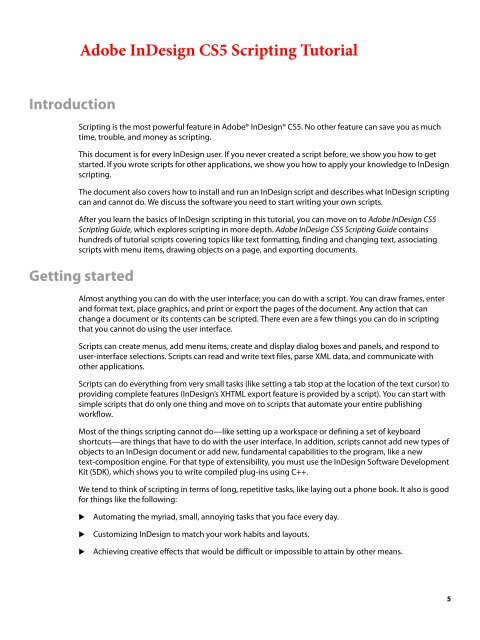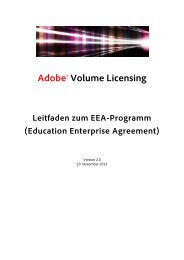Adobe InDesign CS5 Scripting Tutorial
Adobe InDesign CS5 Scripting Tutorial
Adobe InDesign CS5 Scripting Tutorial
You also want an ePaper? Increase the reach of your titles
YUMPU automatically turns print PDFs into web optimized ePapers that Google loves.
Introduction<br />
<strong>Adobe</strong> <strong>InDesign</strong> <strong>CS5</strong> <strong>Scripting</strong> <strong>Tutorial</strong><br />
<strong>Scripting</strong> is the most powerful feature in <strong>Adobe</strong>® <strong>InDesign</strong>® <strong>CS5</strong>. No other feature can save you as much<br />
time, trouble, and money as scripting.<br />
This document is for every <strong>InDesign</strong> user. If you never created a script before, we show you how to get<br />
started. If you wrote scripts for other applications, we show you how to apply your knowledge to <strong>InDesign</strong><br />
scripting.<br />
The document also covers how to install and run an <strong>InDesign</strong> script and describes what <strong>InDesign</strong> scripting<br />
can and cannot do. We discuss the software you need to start writing your own scripts.<br />
After you learn the basics of <strong>InDesign</strong> scripting in this tutorial, you can move on to <strong>Adobe</strong> <strong>InDesign</strong> <strong>CS5</strong><br />
<strong>Scripting</strong> Guide, which explores scripting in more depth. <strong>Adobe</strong> <strong>InDesign</strong> <strong>CS5</strong> <strong>Scripting</strong> Guide contains<br />
hundreds of tutorial scripts covering topics like text formatting, finding and changing text, associating<br />
scripts with menu items, drawing objects on a page, and exporting documents.<br />
Getting started<br />
Almost anything you can do with the user interface; you can do with a script. You can draw frames, enter<br />
and format text, place graphics, and print or export the pages of the document. Any action that can<br />
change a document or its contents can be scripted. There even are a few things you can do in scripting<br />
that you cannot do using the user interface.<br />
Scripts can create menus, add menu items, create and display dialog boxes and panels, and respond to<br />
user-interface selections. Scripts can read and write text files, parse XML data, and communicate with<br />
other applications.<br />
Scripts can do everything from very small tasks (like setting a tab stop at the location of the text cursor) to<br />
providing complete features (<strong>InDesign</strong>’s XHTML export feature is provided by a script). You can start with<br />
simple scripts that do only one thing and move on to scripts that automate your entire publishing<br />
workflow.<br />
Most of the things scripting cannot do—like setting up a workspace or defining a set of keyboard<br />
shortcuts—are things that have to do with the user interface. In addition, scripts cannot add new types of<br />
objects to an <strong>InDesign</strong> document or add new, fundamental capabilities to the program, like a new<br />
text-composition engine. For that type of extensibility, you must use the <strong>InDesign</strong> Software Development<br />
Kit (SDK), which shows you to write compiled plug-ins using C++.<br />
We tend to think of scripting in terms of long, repetitive tasks, like laying out a phone book. It also is good<br />
for things like the following:<br />
� Automating the myriad, small, annoying tasks that you face every day.<br />
� Customizing <strong>InDesign</strong> to match your work habits and layouts.<br />
� Achieving creative effects that would be difficult or impossible to attain by other means.<br />
5