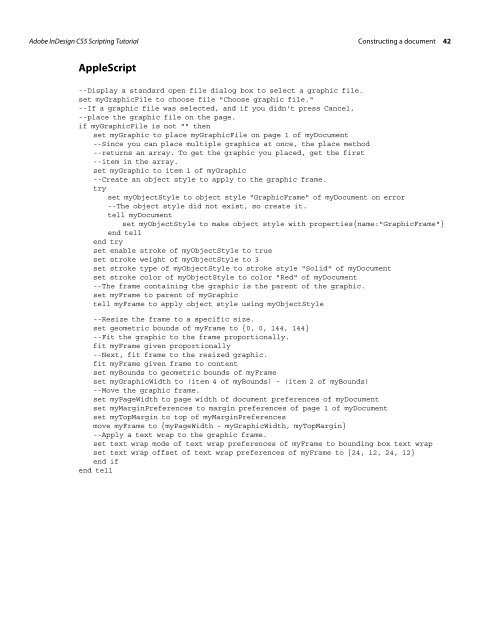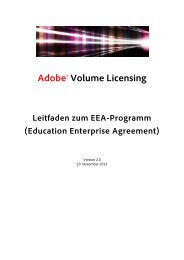Adobe InDesign CS5 Scripting Tutorial
Adobe InDesign CS5 Scripting Tutorial
Adobe InDesign CS5 Scripting Tutorial
You also want an ePaper? Increase the reach of your titles
YUMPU automatically turns print PDFs into web optimized ePapers that Google loves.
<strong>Adobe</strong> <strong>InDesign</strong> <strong>CS5</strong> <strong>Scripting</strong> <strong>Tutorial</strong> Constructing a document 42<br />
AppleScript<br />
--Display a standard open file dialog box to select a graphic file.<br />
set myGraphicFile to choose file "Choose graphic file."<br />
--If a graphic file was selected, and if you didn't press Cancel,<br />
--place the graphic file on the page.<br />
if myGraphicFile is not "" then<br />
set myGraphic to place myGraphicFile on page 1 of myDocument<br />
--Since you can place multiple graphics at once, the place method<br />
--returns an array. To get the graphic you placed, get the first<br />
--item in the array.<br />
set myGraphic to item 1 of myGraphic<br />
--Create an object style to apply to the graphic frame.<br />
try<br />
set myObjectStyle to object style "GraphicFrame" of myDocument on error<br />
--The object style did not exist, so create it.<br />
tell myDocument<br />
set myObjectStyle to make object style with properties{name:"GraphicFrame"}<br />
end tell<br />
end try<br />
set enable stroke of myObjectStyle to true<br />
set stroke weight of myObjectStyle to 3<br />
set stroke type of myObjectStyle to stroke style "Solid" of myDocument<br />
set stroke color of myObjectStyle to color "Red" of myDocument<br />
--The frame containing the graphic is the parent of the graphic.<br />
set myFrame to parent of myGraphic<br />
tell myFrame to apply object style using myObjectStyle<br />
--Resize the frame to a specific size.<br />
set geometric bounds of myFrame to {0, 0, 144, 144}<br />
--Fit the graphic to the frame proportionally.<br />
fit myFrame given proportionally<br />
--Next, fit frame to the resized graphic.<br />
fit myFrame given frame to content<br />
set myBounds to geometric bounds of myFrame<br />
set myGraphicWidth to (item 4 of myBounds) - (item 2 of myBounds)<br />
--Move the graphic frame.<br />
set myPageWidth to page width of document preferences of myDocument<br />
set myMarginPreferences to margin preferences of page 1 of myDocument<br />
set myTopMargin to top of myMarginPreferences<br />
move myFrame to {myPageWidth - myGraphicWidth, myTopMargin}<br />
--Apply a text wrap to the graphic frame.<br />
set text wrap mode of text wrap preferences of myFrame to bounding box text wrap<br />
set text wrap offset of text wrap preferences of myFrame to {24, 12, 24, 12}<br />
end if<br />
end tell