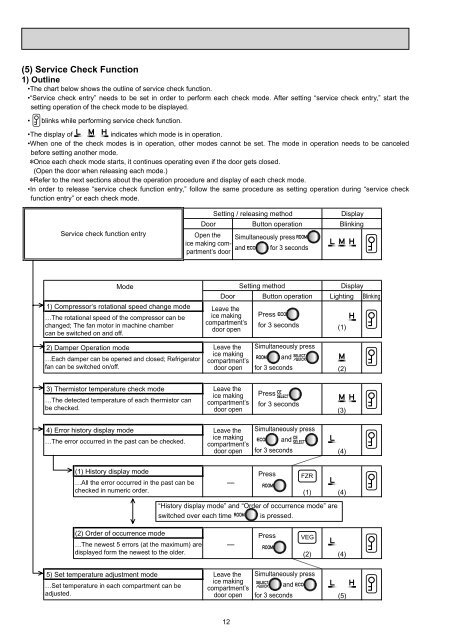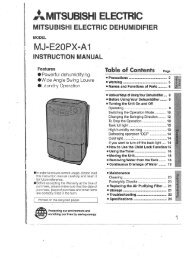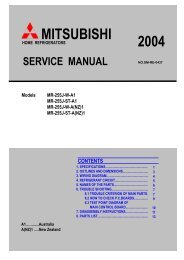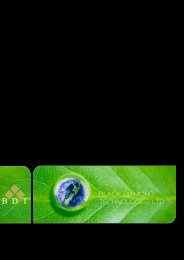SERVICE MANUAL MR-G57N-T-NZ - B.d.t.
SERVICE MANUAL MR-G57N-T-NZ - B.d.t.
SERVICE MANUAL MR-G57N-T-NZ - B.d.t.
You also want an ePaper? Increase the reach of your titles
YUMPU automatically turns print PDFs into web optimized ePapers that Google loves.
(5) Service Check Function<br />
1) Outline<br />
•The chart below shows the outline of service check function.<br />
•“Service check entry” needs to be set in order to perform each check mode. After setting “service check entry,” start the<br />
setting operation of the check mode to be displayed.<br />
• blinks while performing service check function.<br />
•The display of indicates which mode is in operation.<br />
•When one of the check modes is in operation, other modes cannot be set. The mode in operation needs to be canceled<br />
before setting another mode.<br />
Once each check mode starts, it continues operating even if the door gets closed.<br />
(Open the door when releasing each mode.)<br />
Refer to the next sections about the operation procedure and display of each check mode.<br />
•In order to release “service check function entry,” follow the same procedure as setting operation during “service check<br />
function entry” or each check mode.<br />
Service check function entry<br />
Mode<br />
1) Compressor’s rotational speed change mode<br />
…The rotational speed of the compressor can be<br />
changed; The fan motor in machine chamber<br />
can be switched on and off.<br />
2) Damper Operation mode<br />
…Each damper can be opened and closed; Refrigerator<br />
fan can be switched on/off.<br />
3) Thermistor temperature check mode<br />
…The detected temperature of each thermistor can<br />
be checked.<br />
4) Error history display mode<br />
…The error occurred in the past can be checked.<br />
(1) History display mode<br />
…All the error occurred in the past can be<br />
checked in numeric order.<br />
(2) Order of occurrence mode<br />
…The newest 5 errors (at the maximum) are<br />
displayed form the newest to the older.<br />
5) Set temperature adjustment mode<br />
…Set temperature in each compartment can be<br />
adjusted.<br />
Setting / releasing method Display<br />
Door Button operation Blinking<br />
Open the<br />
ice making compartment’s<br />
door<br />
Leave the<br />
ice making<br />
compartment’s<br />
door open<br />
Leave the<br />
ice making<br />
compartment’s<br />
door open<br />
Leave the<br />
ice making<br />
compartment’s<br />
door open<br />
Leave the<br />
ice making<br />
compartment’s<br />
door open<br />
Leave the<br />
ice making<br />
compartment’s<br />
door open<br />
12<br />
Simultaneously press<br />
and for 3 seconds<br />
Setting method<br />
Display<br />
Door Button operation Lighting Blinking<br />
-<br />
-<br />
Press<br />
for 3 seconds<br />
Simultaneously press<br />
and<br />
for 3 seconds<br />
Press<br />
for 3 seconds<br />
Simultaneously press<br />
and<br />
for 3 seconds<br />
Press<br />
Press<br />
FZR<br />
“History display mode” and “Order of occurrence mode” are<br />
switched over each time is pressed.<br />
(1)<br />
VEG<br />
(2)<br />
Simultaneously press<br />
and<br />
for 3 seconds<br />
(1)<br />
(2)<br />
(3)<br />
(4)<br />
(4)<br />
(4)<br />
(5)