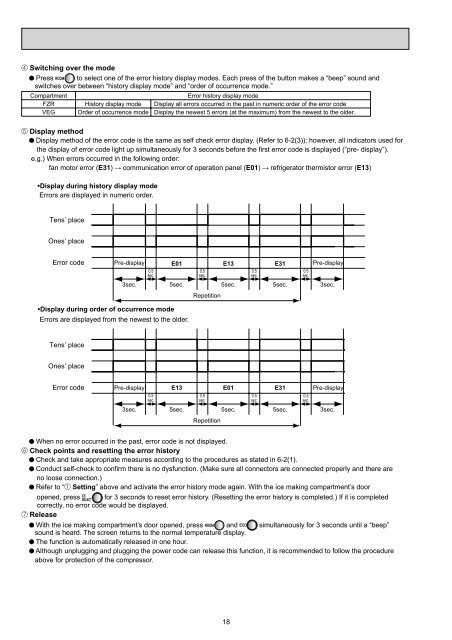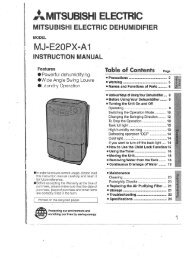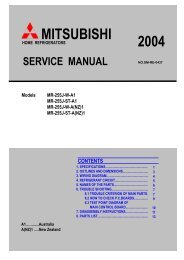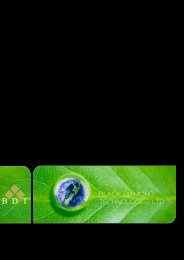SERVICE MANUAL MR-G57N-T-NZ - B.d.t.
SERVICE MANUAL MR-G57N-T-NZ - B.d.t.
SERVICE MANUAL MR-G57N-T-NZ - B.d.t.
Create successful ePaper yourself
Turn your PDF publications into a flip-book with our unique Google optimized e-Paper software.
Switching over the mode<br />
Press to select one of the error history display modes. Each press of the button makes a “beep” sound and<br />
switches over between “history display mode” and “order of occurrence mode.”<br />
Compartment Error history display mode<br />
FZR History display mode Display all errors occurred in the past in numeric order of the error code<br />
VEG Order of occurrence mode Display the newest 5 errors (at the maximum) from the newest to the older.<br />
Display method<br />
Display method of the error code is the same as self check error display. (Refer to 6-2(3)); however, all indicators used for<br />
the display of error code light up simultaneously for 3 seconds before the first error code is displayed (“pre- display”).<br />
e.g.) When errors occurred in the following order:<br />
fan motor error (E31) communication error of operation panel (E01) refrigerator thermistor error (E13)<br />
•Display during history display mode<br />
Errors are displayed in numeric order.<br />
Tens’ place<br />
Ones’ place<br />
Error code Pre-display<br />
3sec.<br />
0.5<br />
sec.<br />
•Display during order of occurrence mode<br />
Errors are displayed from the newest to the older.<br />
Tens’ place<br />
Ones’ place<br />
E01 E13 E31<br />
0.5<br />
sec.<br />
Repetition<br />
When no error occurred in the past, error code is not displayed.<br />
Check points and resetting the error history<br />
Check and take appropriate measures according to the procedures as stated in 6-2(1).<br />
Conduct self-check to confirm there is no dysfunction. (Make sure all connectors are connected properly and there are<br />
no loose connection.)<br />
Refer to “ Setting” above and activate the error history mode again. With the ice making compartment’s door<br />
opened, press for 3 seconds to reset error history. (Resetting the error history is completed.) If it is completed<br />
correctly, no error code would be displayed.<br />
Release<br />
With the ice making compartment’s door opened, press and simultaneously for 3 seconds until a “beep”<br />
sound is heard. The screen returns to the normal temperature display.<br />
The function is automatically released in one hour.<br />
Although unplugging and plugging the power code can release this function, it is recommended to follow the procedure<br />
above for protection of the compressor.<br />
18<br />
0.5<br />
sec.<br />
5sec. 5sec. 5sec.<br />
Error code Pre-display E13 E01 E31<br />
3sec.<br />
0.5<br />
sec.<br />
0.5<br />
sec.<br />
Repetition<br />
0.5<br />
sec.<br />
0.5<br />
sec.<br />
0.5<br />
sec.<br />
Pre-display<br />
3sec.<br />
Pre-display<br />
5sec. 5sec. 5sec. 3sec.