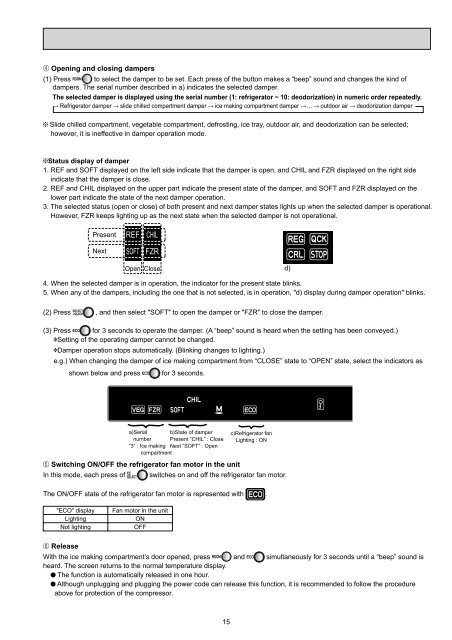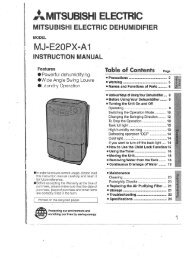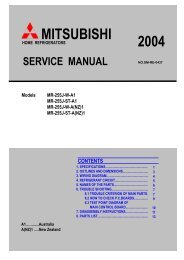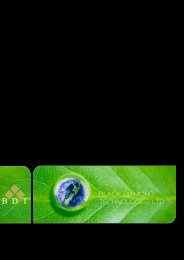SERVICE MANUAL MR-G57N-T-NZ - B.d.t.
SERVICE MANUAL MR-G57N-T-NZ - B.d.t.
SERVICE MANUAL MR-G57N-T-NZ - B.d.t.
You also want an ePaper? Increase the reach of your titles
YUMPU automatically turns print PDFs into web optimized ePapers that Google loves.
Opening and closing dampers<br />
(1) Press to select the damper to be set. Each press of the button makes a “beep” sound and changes the kind of<br />
dampers. The serial number described in a) indicates the selected damper.<br />
The selected damper is displayed using the serial number (1: refrigerator ~ 10: deodorization) in numeric order repeatedly.<br />
Refrigerator damper slide chilled compartment damper ice making compartment damper outdoor air deodorization damper<br />
Slide chilled compartment, vegetable compartment, defrosting, ice tray, outdoor air, and deodorization can be selected;<br />
however, it is ineffective in damper operation mode.<br />
Status display of damper<br />
1. REF and SOFT displayed on the left side indicate that the damper is open, and CHIL and FZR displayed on the right side<br />
indicate that the damper is close.<br />
2. REF and CHIL displayed on the upper part indicate the present state of the damper, and SOFT and FZR displayed on the<br />
lower part indicate the state of the next damper operation.<br />
3. The selected status (open or close) of both present and next damper states lights up when the selected damper is operational.<br />
However, FZR keeps lighting up as the next state when the selected damper is not operational.<br />
Present<br />
Next<br />
REF CHIL<br />
SOFT FZR<br />
Open<br />
Close<br />
4. When the selected damper is in operation, the indicator for the present state blinks.<br />
5. When any of the dampers, including the one that is not selected, is in operation, "d) display during damper operation" blinks.<br />
(2) Press , and then select "SOFT" to open the damper or "FZR" to close the damper.<br />
(3) Press for 3 seconds to operate the damper. (A “beep” sound is heard when the setting has been conveyed.)<br />
Setting of the operating damper cannot be changed.<br />
Damper operation stops automatically. (Blinking changes to lighting.)<br />
e.g.) When changing the damper of ice making compartment from “CLOSE” state to “OPEN” state, select the indicators as<br />
shown below and press for 3 seconds.<br />
Switching ON/OFF the refrigerator fan motor in the unit<br />
In this mode, each press of switches on and off the refrigerator fan motor.<br />
The ON/OFF state of the refrigerator fan motor is represented with .<br />
"ECO" display Fan motor in the unit<br />
Lighting ON<br />
Not lighting OFF<br />
Release<br />
a)Serial b)State of damper<br />
number Present “CHIL” : Close<br />
“3” : Ice making Next “SOFT” : Open<br />
compartment<br />
With the ice making compartment’s door opened, press and simultaneously for 3 seconds until a “beep” sound is<br />
heard. The screen returns to the normal temperature display.<br />
The function is automatically released in one hour.<br />
Although unplugging and plugging the power code can release this function, it is recommended to follow the procedure<br />
above for protection of the compressor.<br />
15<br />
c)Refrigerator fan<br />
Lighting : ON<br />
d)