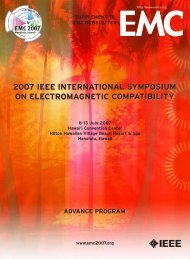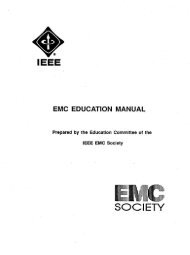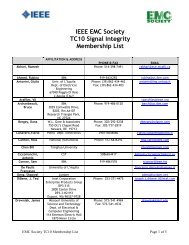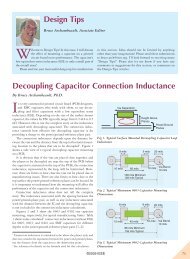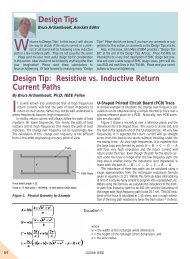Tutorial: EMC & Signal Integrity using SPICE, page 44 - IEEE EMC ...
Tutorial: EMC & Signal Integrity using SPICE, page 44 - IEEE EMC ...
Tutorial: EMC & Signal Integrity using SPICE, page 44 - IEEE EMC ...
Create successful ePaper yourself
Turn your PDF publications into a flip-book with our unique Google optimized e-Paper software.
previously. Although this gives longer run times, there are<br />
cases where we need to do this to generate the required accuracy.<br />
The last item UIC means that <strong>SPICE</strong> is to use the initial<br />
capacitor voltage or inductor current specified on the element<br />
specifications with the IC 5 command. In a transient<br />
analysis, <strong>SPICE</strong> will compute the initial conditions at t 5 0 1 .<br />
If some other initial conditions are required, then we should<br />
set these on the capacitor or inductor specifications with the<br />
IC 5 command and specify UIC on the .TRAN statement.<br />
For example,<br />
.TRAN 0.5N 20N 0 0.01N<br />
would command <strong>SPICE</strong> to do a full time-domain (transient plus<br />
steady state) analysis for times from 0 to 20 ns, print out a solution<br />
at every 0.5 ns, start printing to the output file at t 5 0, and use a<br />
time discretization time step no larger than 0.01 ns.<br />
iV. Output Statements<br />
The output statements are either for printing to a file with the<br />
.PRINT statement or producing a plotted graph of any waveform<br />
with the .PROBE statement. The .PRINT statement has<br />
three forms depending on the type of analysis being run. For a<br />
DC analysis<br />
.PRINT DC V(X) I(R)<br />
prints the dc solution for the voltage of node X with respect to<br />
the reference node, and I(R) prints the dc solution for current<br />
through resistor R (defined from the first-named node to the<br />
last-named node on the specification statement for resistor R).<br />
For a sinusoidal steady-state analysis (phasor solution):<br />
.PRINT AC VM(NI) VP(NI) IM(RFRED) IP(RFRED)<br />
prints the magnitude and phase of node voltages and currents<br />
where the magnitude and phase of the node voltage at node NI<br />
are VM(NI) and VP(NI), respectively. For the currents through<br />
a resistor RFRED, the magnitude is IM(RFRED) and the phase<br />
is IP(RFRED). For the time-domain or so-called transient<br />
analysis the print statement is<br />
.PRINT TRAN V(NI) I(RFRED)<br />
prints the solutions at all solution time points (specified on the<br />
.TRAN line) for the voltage at node NI with respect to the<br />
reference node, and the current through resistor RFRED<br />
(defined from the first-named node to the last-named node on<br />
the specification statement for resistor RFRED).<br />
In addition, the .FOUR statement computes the expansion<br />
coefficients for the Fourier series (magnitude and phase), c n/c n:<br />
.FOUR f 0 [output_variable(s)]<br />
The .FOUR command can only be used in a .TRAN analysis.<br />
The fundamental frequency of the periodic waveform to be analyzed<br />
is denoted as f 0 5 1/T where T is the period of the waveform.<br />
The output_variable(s) are the desired voltage or current<br />
waveforms to be analyzed, e.g., V(2), I(R1). The phase results<br />
are with reference to a sine form of the series:<br />
©2010 <strong>IEEE</strong><br />
`<br />
x1t2 5 c0 1 a cn sin1nv 0t 1 /cn2 n51<br />
There is an important consideration in <strong>using</strong> the .FOUR command.<br />
The portion of the waveform that is analyzed to give<br />
the Fourier expansion coefficients is the last portion of the<br />
solution time of length one period 1 @f 0 5 T. In other words,<br />
<strong>SPICE</strong> determines the coefficients from the waveform between<br />
end_time–[1/f 0 ] and end_time. Hence, end_time on the .TRAN<br />
command should be at least one period long. In situations<br />
where the solution has a transient portion at the beginning of<br />
the solution interval and we want to determine the Fourier<br />
coefficients for the steady-state solution, we would run the<br />
analysis for several periods to insure that the solution has gotten<br />
into steady state. For example consider an input signal<br />
that is periodic with a period of 2 ns or a fundamental frequency<br />
of 500 MHz. An output voltage at node 4 would also<br />
have this periodicity but would have a transient period of at<br />
least five time constants. Suppose the maximum time constant<br />
of the circuit is 4 ns. Then we would set the end time to<br />
20 ns or more in order to get into the steady state region of<br />
the solution at the end of the solution. The following commands<br />
would be used to obtain the Fourier coefficients of the<br />
steady-state response of the node voltage at node 4:<br />
.TRAN 0.1N 20N<br />
.FOUR 500MEG V(4)<br />
This would compute the solution for the voltage waveform at<br />
node 4 from t 5 0 to t 5 20 ns. Since the period (the inverse of<br />
500 MHz) is specified as 2 ns, the portion of the waveform from<br />
18 ns to 20 ns would be used to compute the Fourier coefficients<br />
for the waveform. If we wanted to compute the Fourier<br />
coefficients for the initial part of the waveform including the<br />
transient, we would specify<br />
.TRAN 0.1N 2N<br />
which would run for only one period. There is a FFT button on<br />
the tool bar that can compute the Fast Fourier Transform of the<br />
waveform. Essentially this valuable feature can turn Pspice into<br />
a “poor man’s spectrum analyzer”.<br />
All printed output are directed to a file named XXXX.OUT<br />
if the input file is named XXXX.IN or XXXX.CIR. Plotting<br />
waveforms is the greatest enhancement of Pspice over the original<br />
<strong>SPICE</strong>. This is invoked by simply placing the .PROBE<br />
statement in the program list. No additional parameters are required.<br />
Pspice stores all variables at all solution time points and<br />
waits for the user to specify which to plot.<br />
V. examples<br />
In this brief tutorial we have shown the basic commands that<br />
one can use to solve the vast majority of electric circuit analysis<br />
problems particularly those that are encountered in <strong>EMC</strong> problems.<br />
Essentially Pspice performs the tedious and laborious<br />
solutions of the lumped-circuit models of the problem. Solving<br />
these circuits by hand would not only be time consuming but<br />
would involve so many errors as to make the solutions obtained<br />
useless. We have conscientiously tried to minimize the detail<br />
49