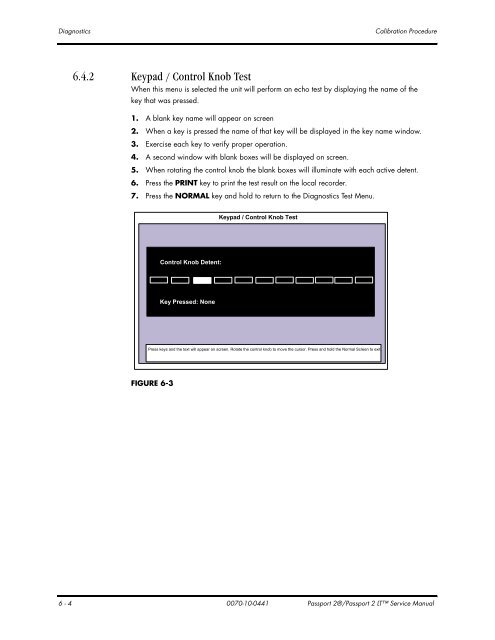Datascope Passport - Mindray
Datascope Passport - Mindray
Datascope Passport - Mindray
Create successful ePaper yourself
Turn your PDF publications into a flip-book with our unique Google optimized e-Paper software.
Diagnostics Calibration Procedure<br />
6.4.2 Keypad / Control Knob Test<br />
When this menu is selected the unit will perform an echo test by displaying the name of the<br />
key that was pressed.<br />
1. A blank key name will appear on screen<br />
2. When a key is pressed the name of that key will be displayed in the key name window.<br />
3. Exercise each key to verify proper operation.<br />
4. A second window with blank boxes will be displayed on screen.<br />
5. When rotating the control knob the blank boxes will illuminate with each active detent.<br />
6. Press the PRINT key to print the test result on the local recorder.<br />
7. Press the NORMAL key and hold to return to the Diagnostics Test Menu.<br />
FIGURE 6-3<br />
Control Knob Detent:<br />
Key Pressed: None<br />
Keypad / Control Knob Test<br />
Press keys and the text will appear on screen. Rotate the control knob to move the cursor. Press and hold the Normal Screen to exit.<br />
6 - 4 0070-10-0441 <strong>Passport</strong> 2®/<strong>Passport</strong> 2 LT Service Manual