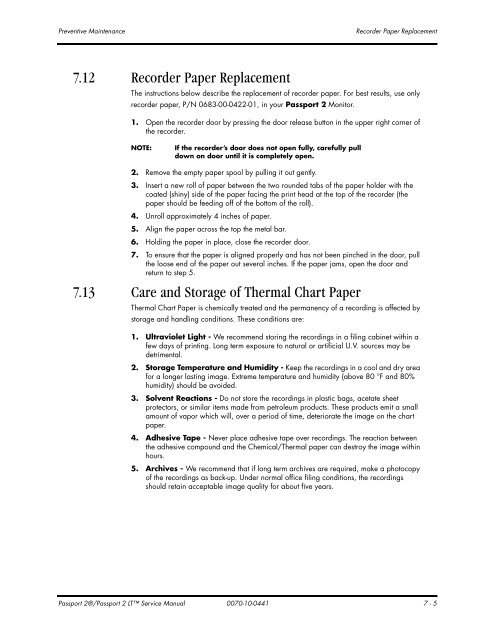Datascope Passport - Mindray
Datascope Passport - Mindray
Datascope Passport - Mindray
You also want an ePaper? Increase the reach of your titles
YUMPU automatically turns print PDFs into web optimized ePapers that Google loves.
Preventive Maintenance Recorder Paper Replacement<br />
7.12 Recorder Paper Replacement<br />
The instructions below describe the replacement of recorder paper. For best results, use only<br />
recorder paper, P/N 0683-00-0422-01, in your <strong>Passport</strong> 2 Monitor.<br />
1. Open the recorder door by pressing the door release button in the upper right corner of<br />
the recorder.<br />
NOTE: If the recorder’s door does not open fully, carefully pull<br />
down on door until it is completely open.<br />
2. Remove the empty paper spool by pulling it out gently.<br />
3. Insert a new roll of paper between the two rounded tabs of the paper holder with the<br />
coated (shiny) side of the paper facing the print head at the top of the recorder (the<br />
paper should be feeding off of the bottom of the roll).<br />
4. Unroll approximately 4 inches of paper.<br />
5. Align the paper across the top the metal bar.<br />
6. Holding the paper in place, close the recorder door.<br />
7. To ensure that the paper is aligned properly and has not been pinched in the door, pull<br />
the loose end of the paper out several inches. If the paper jams, open the door and<br />
return to step 5.<br />
7.13 Care and Storage of Thermal Chart Paper<br />
Thermal Chart Paper is chemically treated and the permanency of a recording is affected by<br />
storage and handling conditions. These conditions are:<br />
1. Ultraviolet Light - We recommend storing the recordings in a filing cabinet within a<br />
few days of printing. Long term exposure to natural or artificial U.V. sources may be<br />
detrimental.<br />
2. Storage Temperature and Humidity - Keep the recordings in a cool and dry area<br />
for a longer lasting image. Extreme temperature and humidity (above 80 °F and 80%<br />
humidity) should be avoided.<br />
3. Solvent Reactions - Do not store the recordings in plastic bags, acetate sheet<br />
protectors, or similar items made from petroleum products. These products emit a small<br />
amount of vapor which will, over a period of time, deteriorate the image on the chart<br />
paper.<br />
4. Adhesive Tape - Never place adhesive tape over recordings. The reaction between<br />
the adhesive compound and the Chemical/Thermal paper can destroy the image within<br />
hours.<br />
5. Archives - We recommend that if long term archives are required, make a photocopy<br />
of the recordings as back-up. Under normal office filing conditions, the recordings<br />
should retain acceptable image quality for about five years.<br />
<strong>Passport</strong> 2®/<strong>Passport</strong> 2 LT Service Manual 0070-10-0441 7 - 5