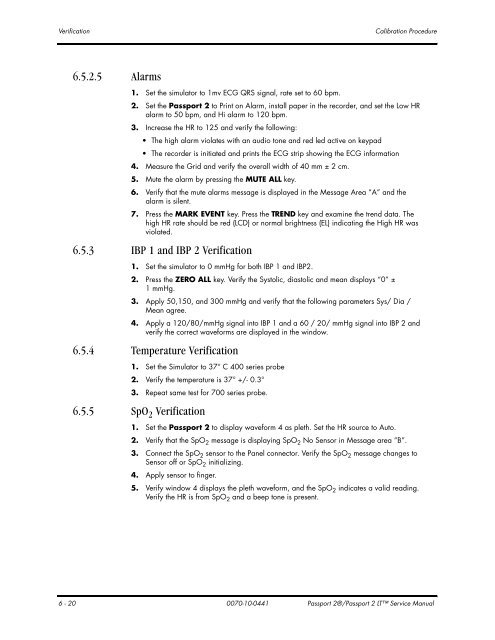Datascope Passport - Mindray
Datascope Passport - Mindray
Datascope Passport - Mindray
Create successful ePaper yourself
Turn your PDF publications into a flip-book with our unique Google optimized e-Paper software.
Verification Calibration Procedure<br />
6.5.2.5 Alarms<br />
1. Set the simulator to 1mv ECG QRS signal, rate set to 60 bpm.<br />
2. Set the <strong>Passport</strong> 2 to Print on Alarm, install paper in the recorder, and set the Low HR<br />
alarm to 50 bpm, and Hi alarm to 120 bpm.<br />
3. Increase the HR to 125 and verify the following:<br />
The high alarm violates with an audio tone and red led active on keypad<br />
The recorder is initiated and prints the ECG strip showing the ECG information<br />
4. Measure the Grid and verify the overall width of 40 mm ± 2 cm.<br />
5. Mute the alarm by pressing the MUTE ALL key.<br />
6. Verify that the mute alarms message is displayed in the Message Area “A” and the<br />
alarm is silent.<br />
7. Press the MARK EVENT key. Press the TREND key and examine the trend data. The<br />
high HR rate should be red (LCD) or normal brightness (EL) indicating the High HR was<br />
violated.<br />
6.5.3 IBP 1 and IBP 2 Verification<br />
1. Set the simulator to 0 mmHg for both IBP 1 and IBP2.<br />
2. Press the ZERO ALL key. Verify the Systolic, diastolic and mean displays “0” ±<br />
1 mmHg.<br />
3. Apply 50,150, and 300 mmHg and verify that the following parameters Sys/ Dia /<br />
Mean agree.<br />
4. Apply a 120/80/mmHg signal into IBP 1 and a 60 / 20/ mmHg signal into IBP 2 and<br />
verify the correct waveforms are displayed in the window.<br />
6.5.4 Temperature Verification<br />
1. Set the Simulator to 37° C 400 series probe<br />
2. Verify the temperature is 37° +/- 0.3°<br />
3. Repeat same test for 700 series probe.<br />
6.5.5 SpO 2 Verification<br />
1. Set the <strong>Passport</strong> 2 to display waveform 4 as pleth. Set the HR source to Auto.<br />
2. Verify that the SpO2 message is displaying SpO2 No Sensor in Message area “B”.<br />
3. Connect the SpO2 sensor to the Panel connector. Verify the SpO2 message changes to<br />
Sensor off or SpO2 initializing.<br />
4. Apply sensor to finger.<br />
5. Verify window 4 displays the pleth waveform, and the SpO 2 indicates a valid reading.<br />
Verify the HR is from SpO 2 and a beep tone is present.<br />
6 - 20 0070-10-0441 <strong>Passport</strong> 2®/<strong>Passport</strong> 2 LT Service Manual