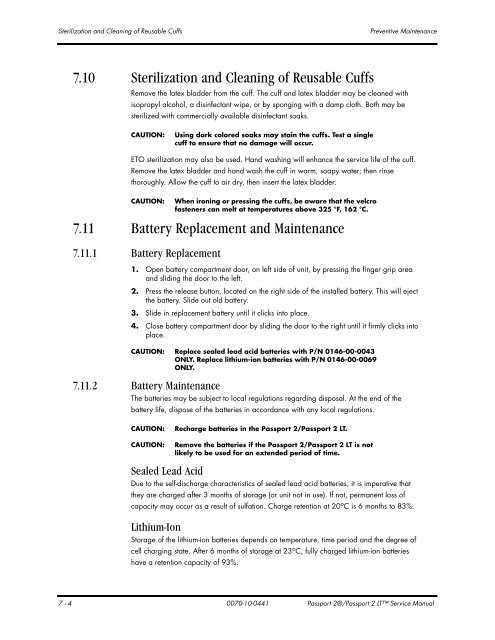Datascope Passport - Mindray
Datascope Passport - Mindray
Datascope Passport - Mindray
You also want an ePaper? Increase the reach of your titles
YUMPU automatically turns print PDFs into web optimized ePapers that Google loves.
Sterilization and Cleaning of Reusable Cuffs Preventive Maintenance<br />
7.10 Sterilization and Cleaning of Reusable Cuffs<br />
Remove the latex bladder from the cuff. The cuff and latex bladder may be cleaned with<br />
isopropyl alcohol, a disinfectant wipe, or by sponging with a damp cloth. Both may be<br />
sterilized with commercially available disinfectant soaks.<br />
CAUTION: Using dark colored soaks may stain the cuffs. Test a single<br />
cuff to ensure that no damage will occur.<br />
ETO sterilization may also be used. Hand washing will enhance the service life of the cuff.<br />
Remove the latex bladder and hand wash the cuff in warm, soapy water; then rinse<br />
thoroughly. Allow the cuff to air dry, then insert the latex bladder.<br />
CAUTION: When ironing or pressing the cuffs, be aware that the velcro<br />
fasteners can melt at temperatures above 325 °F, 162 °C.<br />
7.11 Battery Replacement and Maintenance<br />
7.11.1 Battery Replacement<br />
1. Open battery compartment door, on left side of unit, by pressing the finger grip area<br />
and sliding the door to the left.<br />
2. Press the release button, located on the right side of the installed battery. This will eject<br />
the battery. Slide out old battery.<br />
3. Slide in replacement battery until it clicks into place.<br />
4. Close battery compartment door by sliding the door to the right until it firmly clicks into<br />
place.<br />
CAUTION: Replace sealed lead acid batteries with P/N 0146-00-0043<br />
ONLY. Replace lithium-ion batteries with P/N 0146-00-0069<br />
ONLY.<br />
7.11.2 Battery Maintenance<br />
The batteries may be subject to local regulations regarding disposal. At the end of the<br />
battery life, dispose of the batteries in accordance with any local regulations.<br />
CAUTION: Recharge batteries in the <strong>Passport</strong> 2/<strong>Passport</strong> 2 LT.<br />
CAUTION: Remove the batteries if the <strong>Passport</strong> 2/<strong>Passport</strong> 2 LT is not<br />
likely to be used for an extended period of time.<br />
Sealed Lead Acid<br />
Due to the self-discharge characteristics of sealed lead acid batteries, it is imperative that<br />
they are charged after 3 months of storage (or unit not in use). If not, permanent loss of<br />
capacity may occur as a result of sulfation. Charge retention at 20oC is 6 months to 83%.<br />
Lithium-Ion<br />
Storage of the lithium-ion batteries depends on temperature, time period and the degree of<br />
cell charging state. After 6 months of storage at 23oC, fully charged lithium-ion batteries<br />
have a retention capacity of 93%.<br />
7 - 4 0070-10-0441 <strong>Passport</strong> 2®/<strong>Passport</strong> 2 LT Service Manual