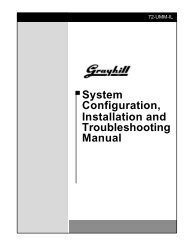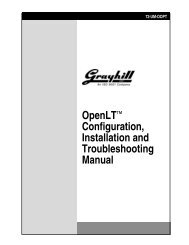DuraMax™ Tablet 8.4 - Grayhill, Inc.
DuraMax™ Tablet 8.4 - Grayhill, Inc.
DuraMax™ Tablet 8.4 - Grayhill, Inc.
- TAGS
- tablet
- grayhill
- grayhill.com
Create successful ePaper yourself
Turn your PDF publications into a flip-book with our unique Google optimized e-Paper software.
Power Management Properties<br />
DuraMax <strong>Tablet</strong> <strong>8.4</strong> Product Guide v2.01<br />
The power schemes in the Power Management Properties program are similar to those in your<br />
PC’s Power Options Properties control panel program. There are two power schemes – one for<br />
a <strong>Tablet</strong> running on external power and one for a <strong>Tablet</strong> running on battery power.<br />
Figure 13. Power Schemes Tab<br />
� Dim Backlight – Sets the <strong>Tablet</strong> to dim the touchscreen backlight after a period of user<br />
inactivity lasting minutes, hours, or days – or to never dim the backlight. In Dim<br />
Backlight mode, user-initiated system processes will still be running. When the backlight<br />
is dimmed, touching the screen returns the <strong>Tablet</strong> to an active state.<br />
� Display Off – Sets the <strong>Tablet</strong> to turn off the backlight after a period of system inactivity<br />
lasting minutes, hours, or days – or to never turn off the backlight. Although no system<br />
processes are running when the <strong>Tablet</strong> is in Display Off mode, your work is preserved in<br />
RAM. With a <strong>Tablet</strong> in this mode, press Power to reactivate the <strong>Tablet</strong>.<br />
� Suspend – Sets the <strong>Tablet</strong> to turn off the backlight and go into Suspend mode after a<br />
period of inactivity lasting minutes, hours, or days – or to never automatically go into<br />
Suspend mode. This mode substantially conserves power by turning off the backlight and<br />
shutting down or drastically reducing power to unused system components, while<br />
preserving your work in RAM. When you press Power to resume from Suspend, screen<br />
contents will be as they were prior to going into Suspend mode.<br />
Note: If possible, save your work before leaving your <strong>Tablet</strong> unattended for any lengthy period of time.<br />
© 2004 <strong>Grayhill</strong>, <strong>Inc</strong>., Confidential and Proprietary Page 19