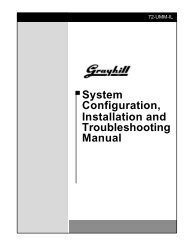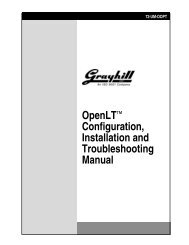DuraMax™ Tablet 8.4 - Grayhill, Inc.
DuraMax™ Tablet 8.4 - Grayhill, Inc.
DuraMax™ Tablet 8.4 - Grayhill, Inc.
- TAGS
- tablet
- grayhill
- grayhill.com
Create successful ePaper yourself
Turn your PDF publications into a flip-book with our unique Google optimized e-Paper software.
Safe Use of Your <strong>Tablet</strong><br />
DuraMax <strong>Tablet</strong> <strong>8.4</strong> Product Guide v2.01<br />
� Use only the <strong>Grayhill</strong>-supplied AC adapter with the <strong>Tablet</strong> or the <strong>Tablet</strong> dock. Use of<br />
another AC adapter may cause a fire or an explosion.<br />
� Always connect the AC adapter first to the <strong>Tablet</strong> or <strong>Tablet</strong> dock, then to the outlet.<br />
� Provide a properly grounded supply for the <strong>Tablet</strong>’s AC adapter to avoid electrical shock.<br />
� Before plugging the power cord into an electrical outlet, make sure the outlet’s voltage<br />
and frequency match that of the AC adapter.<br />
� If using an extension cord with the provided AC adapter, make sure that the total current<br />
rating of the product does not exceed the current rating of the extension cord.<br />
� Never put the <strong>Tablet</strong> into a fire or place it on any heat source, because it may explode.<br />
Ergonomic Recommendations<br />
To eliminate or minimize the risk of ergonomic injury, follow the general recommendations<br />
listed below. Consult with your Human Resources Department to ensure you are meeting your<br />
company’s safety programs in order to prevent employee injury.<br />
� Provide a suitable working environment.<br />
� Provide adjustable workstations.<br />
� Provide adequate clearance.<br />
� Maintain a natural posture, avoiding awkward positions.<br />
� Perform tasks at appropriate heights.<br />
� Keep frequently used objects within easy reach.<br />
� Reduce or eliminate repetitive movement.<br />
� Reduce or eliminate excessive force.<br />
� Reduce or eliminate vibration.<br />
� Improve work procedures.<br />
� Take periodic rest breaks.<br />
To eliminate or minimize the risk of ergonomic injury while working with or carrying the<br />
<strong>Tablet</strong>, follow the specific recommendations listed below.<br />
� Place the <strong>Tablet</strong> in a position that lets you view and touch the display without strain.<br />
� Place the <strong>Tablet</strong> in a position where the sun’s rays or artificial lights do not adversely<br />
reflect on the touchscreen, causing eyestrain.<br />
� Do not place the <strong>Tablet</strong> on a surface where vibrations may cause difficulty of use.<br />
� If you experience difficulty in selecting items on the touchscreen, open the Stylus<br />
Properties control panel and recalibrate.<br />
� Install the <strong>Tablet</strong>’s handle on the side that makes carrying the <strong>Tablet</strong> easier and offers<br />
less chance for the <strong>Tablet</strong> to encounter objects that you pass.<br />
� When carrying the <strong>Tablet</strong>, set it down on a stable surface whenever possible to avoid<br />
strain.<br />
© 2004 <strong>Grayhill</strong>, <strong>Inc</strong>., Confidential and Proprietary Page 37