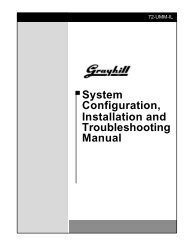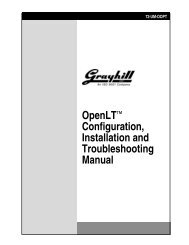DuraMax™ Tablet 8.4 - Grayhill, Inc.
DuraMax™ Tablet 8.4 - Grayhill, Inc.
DuraMax™ Tablet 8.4 - Grayhill, Inc.
- TAGS
- tablet
- grayhill
- grayhill.com
You also want an ePaper? Increase the reach of your titles
YUMPU automatically turns print PDFs into web optimized ePapers that Google loves.
DuraMax <strong>Tablet</strong> <strong>8.4</strong> Product Guide v2.01<br />
Installing ActiveSync on Your Primary Computer<br />
Microsoft ActiveSync is pre-installed on the <strong>Tablet</strong>, but may not be installed on your primary<br />
computer. Run a search for ActiveSync on your primary computer if you are uncertain whether<br />
or not it is installed on the computer.<br />
If the ActiveSync application is not present on your primary computer, download the most<br />
current version of ActiveSync from:<br />
http://www.microsoft.com/windowsmobile/downloads/default.mspx. Note that ActiveSync<br />
installation steps may vary from the steps given here.<br />
After starting ActiveSync Setup on your primary computer, you will be asked for the folder in<br />
which ActiveSync should be installed. <strong>Grayhill</strong> recommends the default folder. Click Next.<br />
Connecting the Dock to Your Computer<br />
When the ActiveSync Setup program’s Get Connected dialog appears (see Figure 16), use the<br />
USB cable to connect the dock (containing your <strong>Tablet</strong>) to your primary computer.<br />
Figure 16. ActiveSync Get Connected Dialog<br />
To connect the dock to your primary computer, simply insert the USB B-Type male connector<br />
on the USB cable into the <strong>Tablet</strong> docking cradle’s USB Client port, and insert the USB A-Type<br />
male connector into the USB Host port on your primary computer. Click Next.<br />
Choosing the ActiveSync Partnership Type<br />
ActiveSync offers two ways to connect the <strong>Tablet</strong> to your computer. These different types of<br />
connections are called partnerships. The next dialog that appears (see Figure 17) during<br />
ActiveSync Setup asks for you to choose one of two types of partnerships: a Standard<br />
Partnership or a Guest Partnership. There are advantages and disadvantages to each type of<br />
partnership, as you can see in Table 4 below, which presents the pro’s and con’s of each<br />
partnership type.<br />
© 2004 <strong>Grayhill</strong>, <strong>Inc</strong>., Confidential and Proprietary Page 25