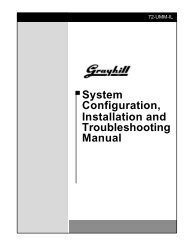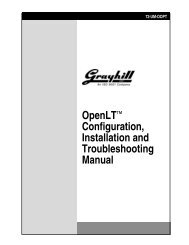DuraMax™ Tablet 8.4 - Grayhill, Inc.
DuraMax™ Tablet 8.4 - Grayhill, Inc.
DuraMax™ Tablet 8.4 - Grayhill, Inc.
- TAGS
- tablet
- grayhill
- grayhill.com
You also want an ePaper? Increase the reach of your titles
YUMPU automatically turns print PDFs into web optimized ePapers that Google loves.
NMB-003 ............................................................................. 41<br />
operating temperatures ......................................................... 38<br />
PC Card................................................................................ 39<br />
installation.................................................................. 22–23<br />
Type II........................................................................ 22–23<br />
Type II adapter........................................................... 22–23<br />
port covers...................................................................... 14, 22<br />
power<br />
button ......................................................................... 10, 12<br />
indicator conditions............................................................ 9<br />
port................................................................................... 14<br />
Power Management Properties Control Panel................ 18–19<br />
pre-installed programs.......................................................... 16<br />
RAM..................................................................................... 39<br />
Recalibrate program ............................................................. 11<br />
RJ-45 network jack......................................................... 14, 23<br />
safety certification<br />
Europe.............................................................................. 40<br />
USA ................................................................................. 41<br />
set date/time ......................................................................... 11<br />
Start menu ...................................................................... 15–16<br />
Storage<br />
Card folder ......................................................................... 9<br />
folder.................................................................................. 9<br />
storage temperatures............................................................. 38<br />
stylus<br />
calibration ........................................................................ 11<br />
usage ................................................................................ 10<br />
Stylus Properties Control Panel............................................ 11<br />
Suspend mode ............................................................ 7, 18–19<br />
System Idle mode................................................................. 10<br />
System Properties Control Panel.......................................... 17<br />
System Suspend mode.......................................................... 10<br />
<strong>Tablet</strong><br />
AC adapter ....................................................................... 32<br />
accessories.................................................................. 30–32<br />
battery<br />
disposal ........................................................................ 36<br />
installation...................................................................... 7<br />
replacement.................................................................... 9<br />
spare............................................................................. 32<br />
storage............................................................................ 8<br />
certifications............................................................... 40–41<br />
cold boot .......................................................................... 10<br />
connectivity................................................................ 13–14<br />
de-installing software....................................................... 24<br />
dimensions ....................................................................... 39<br />
drop testing....................................................................... 39<br />
ergonomic recommendations ........................................... 37<br />
extreme environments ........................................................ 4<br />
flash storage ..................................................................... 39<br />
handle................................................................................. 4<br />
housing............................................................................... 4<br />
impact testing................................................................... 39<br />
installing software............................................................ 24<br />
instant on/off .................................................................... 10<br />
keypad........................................................................ 12–13<br />
maintenance ............................................................... 35–36<br />
DuraMax <strong>Tablet</strong> <strong>8.4</strong> Product Guide v2.01<br />
mechanical shock testing.................................................. 38<br />
naming ............................................................................. 17<br />
operating<br />
system .......................................................................... 39<br />
temperatures................................................................. 38<br />
ports ........................................................................... 14, 39<br />
powering on ..................................................................... 10<br />
processor .......................................................................... 39<br />
RAM ................................................................................ 39<br />
regulatory information ............................................... 40–41<br />
reset............................................................................ 10, 33<br />
ruggedness........................................................................ 39<br />
safe use............................................................................. 37<br />
set date/time ..................................................................... 11<br />
settings ....................................................................... 17–19<br />
setup............................................................................. 5–11<br />
storage temperatures ........................................................ 38<br />
stylus ............................................................................ 4, 31<br />
submersion ......................................................................... 4<br />
vibration testing................................................................ 38<br />
weight............................................................................... 39<br />
taskbar .................................................................................. 15<br />
touchscreen<br />
alignment.......................................................................... 11<br />
no drift.............................................................................. 39<br />
SVGA................................................................................. 4<br />
troubleshooting............................................................... 33–35<br />
Type I<br />
CompactFlash card..................................................... 22–23<br />
Type II<br />
PC Card...................................................................... 22–23<br />
PC Card adapter ......................................................... 22–23<br />
USB<br />
A-Type connector ................................................ 14, 25, 31<br />
B-Type connector....................................................... 25, 31<br />
cable................................................................................. 31<br />
Client port ............................................................ 25, 31, 39<br />
connecting via ............................................................ 24–25<br />
Host port .................................................................... 31, 39<br />
speeds........................................................................... 14<br />
version ......................................................................... 25<br />
vibration testing.................................................................... 38<br />
WiFi<br />
card<br />
configuration.......................................................... 29–30<br />
installation.................................................................... 29<br />
Windows CE .NET compatible.................................... 29<br />
communications ................................................... 29–30, 39<br />
networks<br />
access points ................................................................ 30<br />
ad hoc .......................................................................... 30<br />
infrastructure................................................................ 30<br />
SSID............................................................................. 30<br />
Windows<br />
CE .NET, version 4.20 ..................................................... 39<br />
key.................................................................................... 13<br />
WLANs ................................................................................ 30<br />
© 2004 <strong>Grayhill</strong>, <strong>Inc</strong>., Confidential and Proprietary Page 43