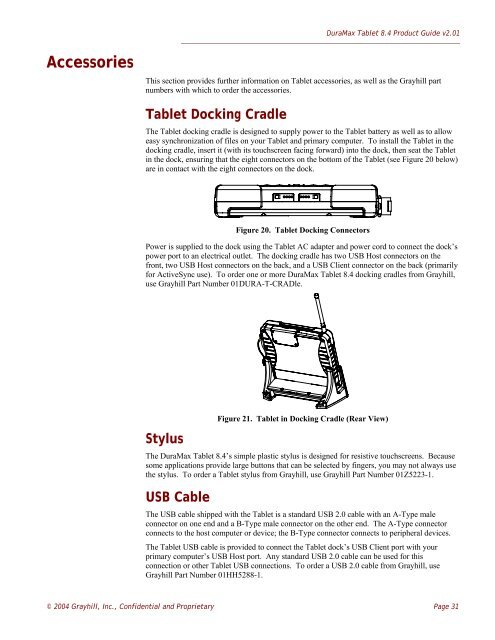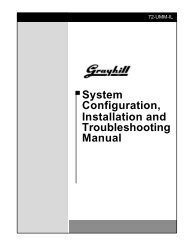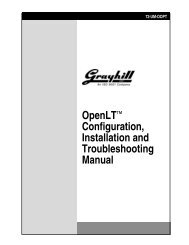DuraMax™ Tablet 8.4 - Grayhill, Inc.
DuraMax™ Tablet 8.4 - Grayhill, Inc.
DuraMax™ Tablet 8.4 - Grayhill, Inc.
- TAGS
- tablet
- grayhill
- grayhill.com
You also want an ePaper? Increase the reach of your titles
YUMPU automatically turns print PDFs into web optimized ePapers that Google loves.
DuraMax <strong>Tablet</strong> <strong>8.4</strong> Product Guide v2.01<br />
Accessories This section provides further information on <strong>Tablet</strong> accessories, as well as the <strong>Grayhill</strong> part<br />
numbers with which to order the accessories.<br />
<strong>Tablet</strong> Docking Cradle<br />
The <strong>Tablet</strong> docking cradle is designed to supply power to the <strong>Tablet</strong> battery as well as to allow<br />
easy synchronization of files on your <strong>Tablet</strong> and primary computer. To install the <strong>Tablet</strong> in the<br />
docking cradle, insert it (with its touchscreen facing forward) into the dock, then seat the <strong>Tablet</strong><br />
in the dock, ensuring that the eight connectors on the bottom of the <strong>Tablet</strong> (see Figure 20 below)<br />
are in contact with the eight connectors on the dock.<br />
Figure 20. <strong>Tablet</strong> Docking Connectors<br />
Power is supplied to the dock using the <strong>Tablet</strong> AC adapter and power cord to connect the dock’s<br />
power port to an electrical outlet. The docking cradle has two USB Host connectors on the<br />
front, two USB Host connectors on the back, and a USB Client connector on the back (primarily<br />
for ActiveSync use). To order one or more DuraMax <strong>Tablet</strong> <strong>8.4</strong> docking cradles from <strong>Grayhill</strong>,<br />
use <strong>Grayhill</strong> Part Number 01DURA-T-CRADle.<br />
Stylus<br />
Figure 21. <strong>Tablet</strong> in Docking Cradle (Rear View)<br />
The DuraMax <strong>Tablet</strong> <strong>8.4</strong>’s simple plastic stylus is designed for resistive touchscreens. Because<br />
some applications provide large buttons that can be selected by fingers, you may not always use<br />
the stylus. To order a <strong>Tablet</strong> stylus from <strong>Grayhill</strong>, use <strong>Grayhill</strong> Part Number 01Z5223-1.<br />
USB Cable<br />
The USB cable shipped with the <strong>Tablet</strong> is a standard USB 2.0 cable with an A-Type male<br />
connector on one end and a B-Type male connector on the other end. The A-Type connector<br />
connects to the host computer or device; the B-Type connector connects to peripheral devices.<br />
The <strong>Tablet</strong> USB cable is provided to connect the <strong>Tablet</strong> dock’s USB Client port with your<br />
primary computer’s USB Host port. Any standard USB 2.0 cable can be used for this<br />
connection or other <strong>Tablet</strong> USB connections. To order a USB 2.0 cable from <strong>Grayhill</strong>, use<br />
<strong>Grayhill</strong> Part Number 01HH5288-1.<br />
© 2004 <strong>Grayhill</strong>, <strong>Inc</strong>., Confidential and Proprietary Page 31