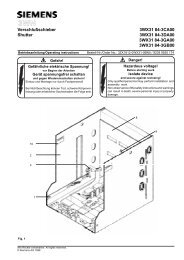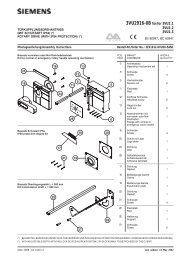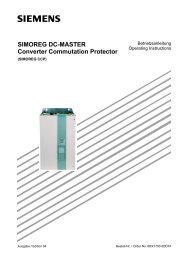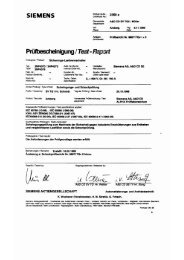SITRANS LR200 (HART) Quick Start Manual - Siemens
SITRANS LR200 (HART) Quick Start Manual - Siemens
SITRANS LR200 (HART) Quick Start Manual - Siemens
Create successful ePaper yourself
Turn your PDF publications into a flip-book with our unique Google optimized e-Paper software.
English<br />
Using P837 and P838 (perform this function at low tank levels)<br />
If <strong>SITRANS</strong> <strong>LR200</strong> displays an incorrect full level, or if the reading fluctuates between a false<br />
high level and a correct level, use P838 and P837 together to elevate the TVT (Time Varying<br />
Threshold) in this region and de-sensitize the receiver from any ‘base noise’ caused by internal<br />
antenna reflections, nozzle echoes, or other vessel false echoes 1 .<br />
Notes:<br />
• Use this function only if there is a minimum distance of 2 meters from <strong>SITRANS</strong> LR 200 to<br />
the material.<br />
• Set P837 and P838 during start up, if possible.<br />
• If the vessel contains an agitator, the agitator should be running.<br />
a. First rotate the instrument for best signal (lowest false echo amplitude).<br />
b. Determine the distance from the reference point to the material level.<br />
c. Select P838 and key in [distance to liquid level – 0.5 m].<br />
d. Select P837, then press 2 (Learn) and ENTER . P837 will automatically revert to 1<br />
(use Learned TVT) after a few seconds.<br />
9. Return to RUN<br />
Press PROGRAM to return to RUN mode: setup is complete.<br />
<strong>SITRANS</strong> <strong>LR200</strong> Communications: <strong>HART</strong><br />
Note: See mA Output with Level, Space, and Distance operation on page 16 for an<br />
illustration of the mA output with different modes of operation.<br />
• You will need the full manual to acquire the list of applicable parameters.<br />
• The <strong>HART</strong> Device Descriptor (DD) may be obtained from the <strong>HART</strong> Communication<br />
Foundation at www.hartcomm.org<br />
• We recommend that you use SIMATIC Process Device Manager (PDM) to program your<br />
instrument.<br />
Maintenance<br />
<strong>SITRANS</strong> <strong>LR200</strong> requires no maintenance or cleaning under normal operating conditions. If<br />
cleaning becomes necessary under severe operating conditions:<br />
1. Note the antenna material and the process medium, and select a cleaning solution that<br />
will not react adversely with either.<br />
2. Remove the instrument from service and wipe the antenna clean using a cloth and<br />
suitable cleaning solution.<br />
Unit Repair and Excluded Liability<br />
For detailed information, please see the inside back cover.<br />
1. For more details on Auto False Echo Suppression, see the full manual.<br />
Page EN-18 <strong>SITRANS</strong> <strong>LR200</strong> (<strong>HART</strong>) – QUICK START MANUAL 7ML19985QL83