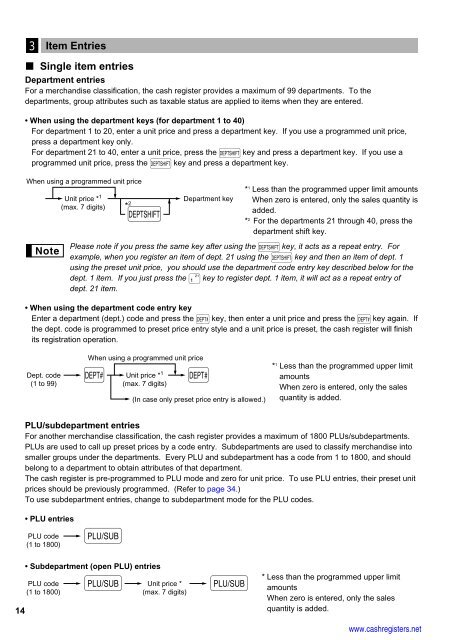1 - Cash Registers
1 - Cash Registers
1 - Cash Registers
You also want an ePaper? Increase the reach of your titles
YUMPU automatically turns print PDFs into web optimized ePapers that Google loves.
14<br />
3<br />
Single item entries<br />
Department entries<br />
For a merchandise classification, the cash register provides a maximum of 99 departments. To the<br />
departments, group attributes such as taxable status are applied to items when they are entered.<br />
• When using the department keys (for department 1 to 40)<br />
For department 1 to 20, enter a unit price and press a department key. If you use a programmed unit price,<br />
press a department key only.<br />
For department 21 to 40, enter a unit price, press the D key and press a department key. If you use a<br />
programmed unit price, press the D key and press a department key.<br />
* 1 Less than the programmed upper limit amounts<br />
When zero is entered, only the sales quantity is<br />
added.<br />
* 2 For the departments 21 through 40, press the<br />
department shift key.<br />
Please note if you press the same key after using the D key, it acts as a repeat entry. For<br />
example, when you register an item of dept. 21 using the D key and then an item of dept. 1<br />
using the preset unit price, you should use the department code entry key described below for the<br />
dept. 1 item. If you just press the ¡ key to register dept. 1 item, it will act as a repeat entry of<br />
dept. 21 item.<br />
• When using the department code entry key<br />
Enter a department (dept.) code and press the d key, then enter a unit price and press the d key again. If<br />
the dept. code is programmed to preset price entry style and a unit price is preset, the cash register will finish<br />
its registration operation.<br />
Dept. code<br />
(1 to 99)<br />
* 1 Less than the programmed upper limit<br />
amounts<br />
When zero is entered, only the sales<br />
quantity is added.<br />
PLU/subdepartment entries<br />
For another merchandise classification, the cash register provides a maximum of 1800 PLUs/subdepartments.<br />
PLUs are used to call up preset prices by a code entry. Subdepartments are used to classify merchandise into<br />
smaller groups under the departments. Every PLU and subdepartment has a code from 1 to 1800, and should<br />
belong to a department to obtain attributes of that department.<br />
The cash register is pre-programmed to PLU mode and zero for unit price. To use PLU entries, their preset unit<br />
prices should be previously programmed. (Refer to page 34.)<br />
To use subdepartment entries, change to subdepartment mode for the PLU codes.<br />
• PLU entries<br />
PLU code<br />
(1 to 1800)<br />
Item Entries<br />
When using a programmed unit price<br />
Unit price * 1<br />
(max. 7 digits)<br />
p<br />
• Subdepartment (open PLU) entries<br />
PLU code p (1 to 1800)<br />
*<br />
D<br />
2<br />
When using a programmed unit price<br />
d d<br />
Unit price * 1<br />
(max. 7 digits)<br />
(In case only preset price entry is allowed.)<br />
Unit price *<br />
(max. 7 digits)<br />
Department key<br />
p<br />
* Less than the programmed upper limit<br />
amounts<br />
When zero is entered, only the sales<br />
quantity is added.<br />
www.cashregisters.net