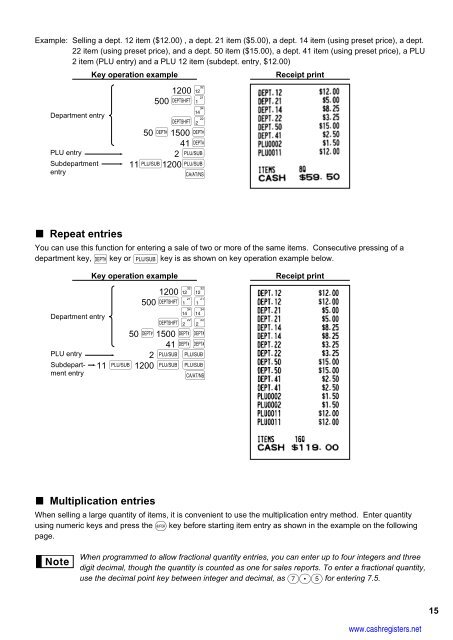1 - Cash Registers
1 - Cash Registers
1 - Cash Registers
Create successful ePaper yourself
Turn your PDF publications into a flip-book with our unique Google optimized e-Paper software.
Example: Selling a dept. 12 item ($12.00) , a dept. 21 item ($5.00), a dept. 14 item (using preset price), a dept.<br />
22 item (using preset price), and a dept. 50 item ($15.00), a dept. 41 item (using preset price), a PLU<br />
2 item (PLU entry) and a PLU 12 item (subdept. entry, $12.00)<br />
Department entry<br />
PLU entry<br />
Subdepartment<br />
entry<br />
Repeat entries<br />
You can use this function for entering a sale of two or more of the same items. Consecutive pressing of a<br />
department key, d key or p key is as shown on key operation example below.<br />
Department entry<br />
PLU entry<br />
Subdepartment<br />
entry<br />
Key operation example<br />
Key operation example<br />
1200 ∑ ∑<br />
500 D ¡ ¡<br />
® ®<br />
D <br />
50 d 1500 d d<br />
41 d d<br />
2 p p<br />
11 p 1200 p p A<br />
Multiplication entries<br />
1200 ∑<br />
500 D ¡ ®<br />
D <br />
50 d 1500 d<br />
41 d<br />
2 p<br />
11p1200p A<br />
Receipt print<br />
Receipt print<br />
When selling a large quantity of items, it is convenient to use the multiplication entry method. Enter quantity<br />
using numeric keys and press the @ key before starting item entry as shown in the example on the following<br />
page.<br />
When programmed to allow fractional quantity entries, you can enter up to four integers and three<br />
digit decimal, though the quantity is counted as one for sales reports. To enter a fractional quantity,<br />
use the decimal point key between integer and decimal, as 7P5 for entering 7.5.<br />
www.cashregisters.net<br />
15