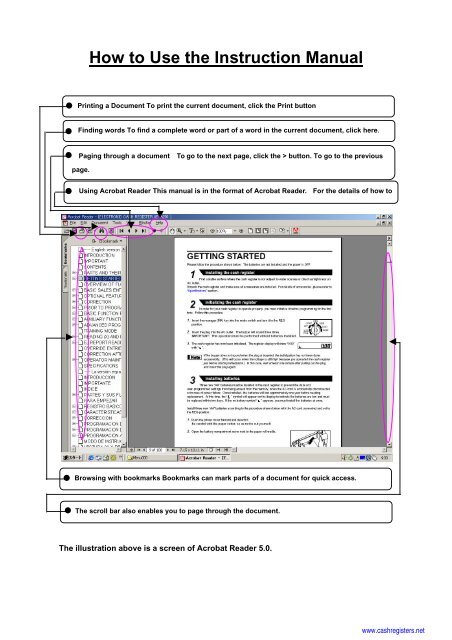1 - Cash Registers
1 - Cash Registers
1 - Cash Registers
Create successful ePaper yourself
Turn your PDF publications into a flip-book with our unique Google optimized e-Paper software.
How to Use the Instruction Manual<br />
Printing a Document To print the current document, click the Print button<br />
Finding words To find a complete word or part of a word in the current document, click here.<br />
Paging through a document To go to the next page, click the > button. To go to the previous<br />
page.<br />
Using Acrobat Reader This manual is in the format of Acrobat Reader. For the details of how to<br />
Browsing with bookmarks Bookmarks can mark parts of a document for quick access.<br />
The scroll bar also enables you to page through the document.<br />
The illustration above is a screen of Acrobat Reader 5.0.<br />
www.cashregisters.net